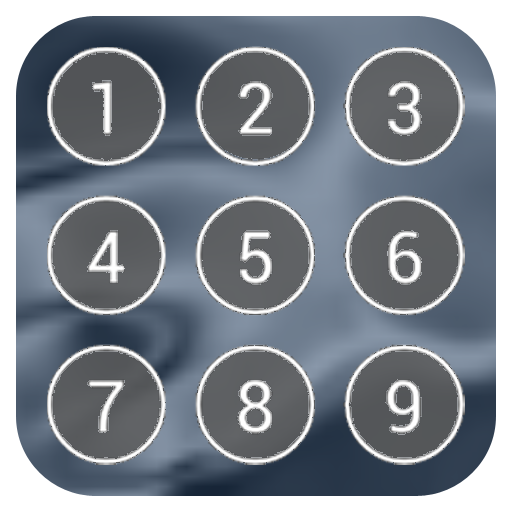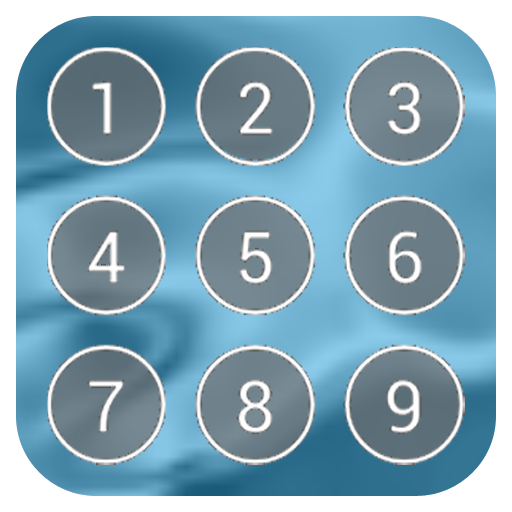
Appli sécurité serrure
Jouez sur PC avec BlueStacks - la plate-forme de jeu Android, approuvée par + 500M de joueurs.
Page Modifiée le: 1 avril 2018
Play App Lock Security on PC
Please use the app lock if other people do not want is to see my smartphone.
App locker will block the execution of the application of others.
App Lock Security is an app protector which can basically lock your applications such as contacts, calls, e-mail, sms, photos or any app in your phone or tablet.
Applock locks the application using a password
Protect your apps. Only you can run the app!
Gallery Lock:
Other people will now not see my personal photo.
Lock Apps:
In the application of the password when the application is run, other people can not run the application.
Simple lock setting :
It is possible to apply the lock function simply and conveniently for all applications.
Smart App Protector
App Lock - App Locker - Application Blocking
Jouez à Appli sécurité serrure sur PC. C'est facile de commencer.
-
Téléchargez et installez BlueStacks sur votre PC
-
Connectez-vous à Google pour accéder au Play Store ou faites-le plus tard
-
Recherchez Appli sécurité serrure dans la barre de recherche dans le coin supérieur droit
-
Cliquez pour installer Appli sécurité serrure à partir des résultats de la recherche
-
Connectez-vous à Google (si vous avez ignoré l'étape 2) pour installer Appli sécurité serrure
-
Cliquez sur l'icône Appli sécurité serrure sur l'écran d'accueil pour commencer à jouer