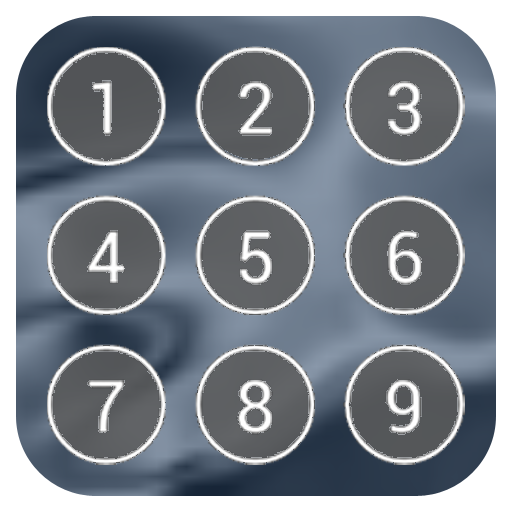このページには広告が含まれます

アプリケーションロック - プライバシーを保護
ツール | protect utilities
BlueStacksを使ってPCでプレイ - 5憶以上のユーザーが愛用している高機能Androidゲーミングプラットフォーム
Play App Locker - Protect Privacy on PC
App Lock - Protect apps
AppLock is one of the best app protector which could protect your privacy.
Please use the app lock if other people do not want is to see my smartphone.
App locker will block the execution of the application of others.
App Lock Security is an app protector which can basically lock your applications such as contacts, calls, e-mail, sms, photos or any app in your phone or tablet.
Protect your apps. Only you can run the app!
Gallery Lock:
Other people will now not see my personal photo.
Lock Apps:
In the application of the password when the application is run, other people can not run the application.
Simple lock setting :
It is possible to apply the lock function simply and conveniently for all applications.
Smart App Protector
App Lock - App Locker - Application Blocking
AppLock is one of the best app protector which could protect your privacy.
Please use the app lock if other people do not want is to see my smartphone.
App locker will block the execution of the application of others.
App Lock Security is an app protector which can basically lock your applications such as contacts, calls, e-mail, sms, photos or any app in your phone or tablet.
Protect your apps. Only you can run the app!
Gallery Lock:
Other people will now not see my personal photo.
Lock Apps:
In the application of the password when the application is run, other people can not run the application.
Simple lock setting :
It is possible to apply the lock function simply and conveniently for all applications.
Smart App Protector
App Lock - App Locker - Application Blocking
アプリケーションロック - プライバシーを保護をPCでプレイ
-
BlueStacksをダウンロードしてPCにインストールします。
-
GoogleにサインインしてGoogle Play ストアにアクセスします。(こちらの操作は後で行っても問題ありません)
-
右上の検索バーにアプリケーションロック - プライバシーを保護を入力して検索します。
-
クリックして検索結果からアプリケーションロック - プライバシーを保護をインストールします。
-
Googleサインインを完了してアプリケーションロック - プライバシーを保護をインストールします。※手順2を飛ばしていた場合
-
ホーム画面にてアプリケーションロック - プライバシーを保護のアイコンをクリックしてアプリを起動します。