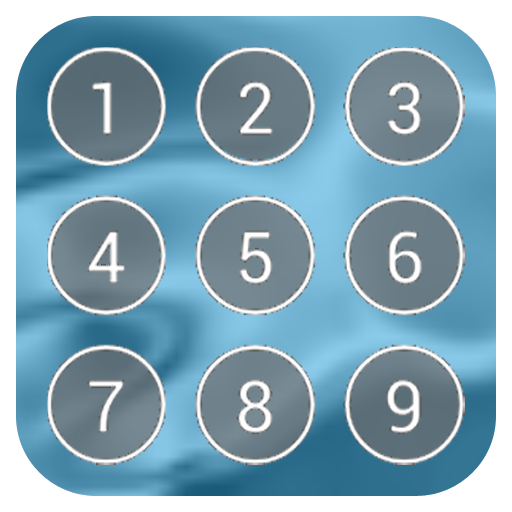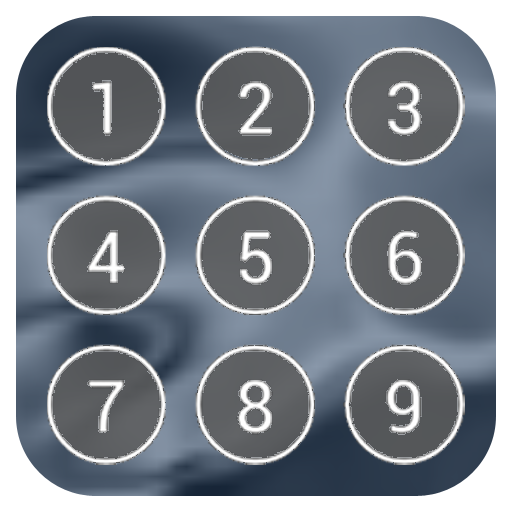Güvenlik kilidi uygulaması
500M + oyuncunun güvendiği Android Oyun Platformu, BlueStacks ile PC'de oynayın.
Sayfa Değiştirilme tarihi: 17 Mart 2018
Play Security Lock on PC
Security lock is one of the best app protector which could protect your privacy.
Please use the app lock if other people do not want is to see my smartphone.
App locker will block the execution of the application of others.
App Lock Security is an app protector which can basically lock your applications such as contacts, calls, e-mail, sms, photos or any app in your phone or tablet.
Protect your apps. Only you can run the app!
Gallery Lock:
Other people will now not see my personal photo.
Lock Apps:
In the application of the password when the application is run, other people can not run the application.
Simple lock setting :
It is possible to apply the lock function simply and conveniently for all applications.
Smart App Protector
App Lock - App Locker - Application Blocking
Güvenlik kilidi uygulaması oyununu PC'de oyna. Başlamak çok kolay.
-
BlueStacks'i PC'nize İndirin ve Yükleyin
-
Play Store'a erişmek için Google girişi yapın ya da daha sonraya bırakın.
-
Sağ üst köşeye Güvenlik kilidi uygulaması yazarak arayın.
-
Güvenlik kilidi uygulaması uygulamasını arama sonuçlarından indirmek için tıklayın.
-
(iEğer Adım 2'yi atladıysanız) Güvenlik kilidi uygulaması uygulamasını yüklemek için Google'a giriş yapın.
-
Oynatmaya başlatmak için ekrandaki Güvenlik kilidi uygulaması ikonuna tıklayın.