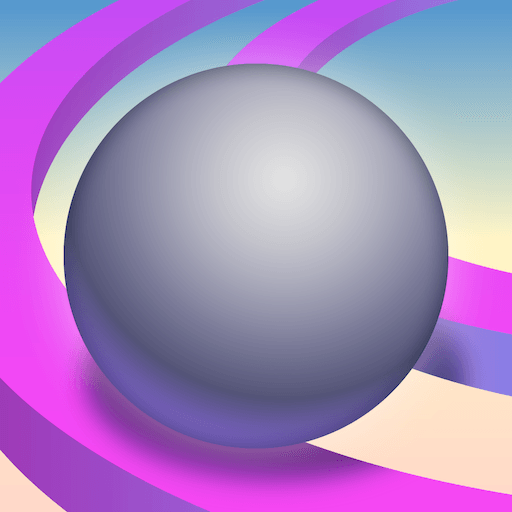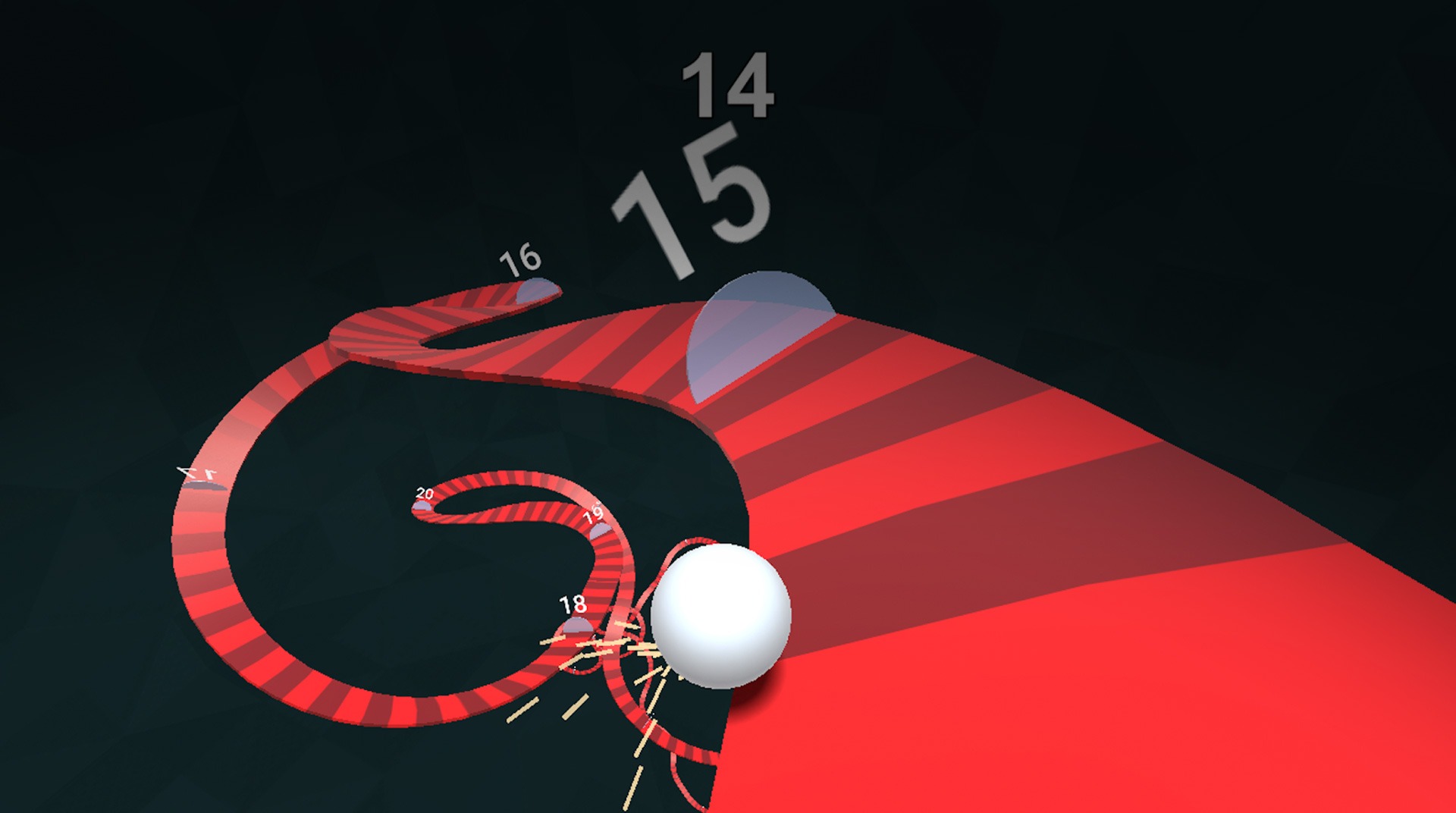
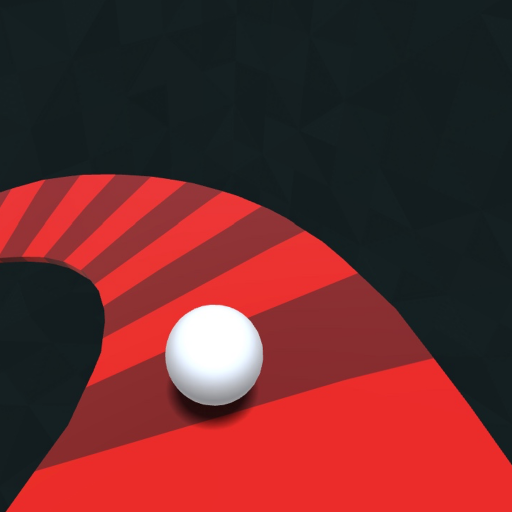
Twisty Road!
العب على الكمبيوتر الشخصي مع BlueStacks - نظام أندرويد للألعاب ، موثوق به من قبل أكثر من 500 مليون لاعب.
تم تعديل الصفحة في: 8 ديسمبر 2019
Play Twisty Road! on PC or Mac
Are you prepared to roll along the road of shatter glass and countless obstacles? What? Why would you do so, you ask? To gain the highest number of points possible, of course, why would that be? Humpf… Anyway, play Twisty Road! on PC and Mac with BlueStacks and see how far you can get without crumbling down and putting all your effort and progress to lose. Play Twisty Road! on PC and Mac on BlueStacks and see how brave and courageous you can be to jump off the road and skip ahead. But be careful: if you fall, then it’s game over, and all you can do is start over again, something you will probably be willing to do, as Twisty Road! is one of the most addictive games of all times. Are you up for the challenge or you believe you don’t even stand a chance? Play Twisty Road! on PC with BlueStacks and see it by yourself!
العب Twisty Road! على جهاز الكمبيوتر. من السهل البدء.
-
قم بتنزيل BlueStacks وتثبيته على جهاز الكمبيوتر الخاص بك
-
أكمل تسجيل الدخول إلى Google للوصول إلى متجر Play ، أو قم بذلك لاحقًا
-
ابحث عن Twisty Road! في شريط البحث أعلى الزاوية اليمنى
-
انقر لتثبيت Twisty Road! من نتائج البحث
-
أكمل تسجيل الدخول إلى Google (إذا تخطيت الخطوة 2) لتثبيت Twisty Road!
-
انقر على أيقونة Twisty Road! على الشاشة الرئيسية لبدء اللعب