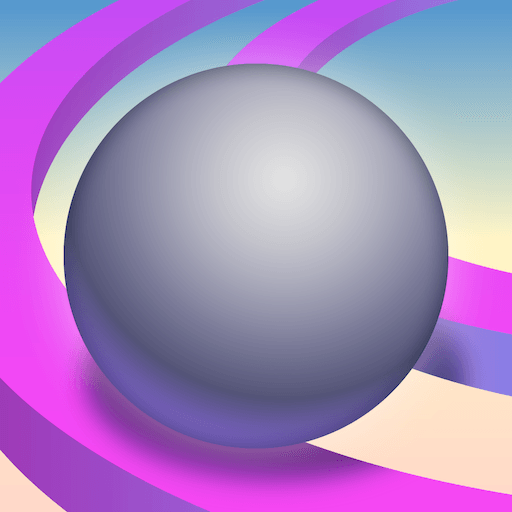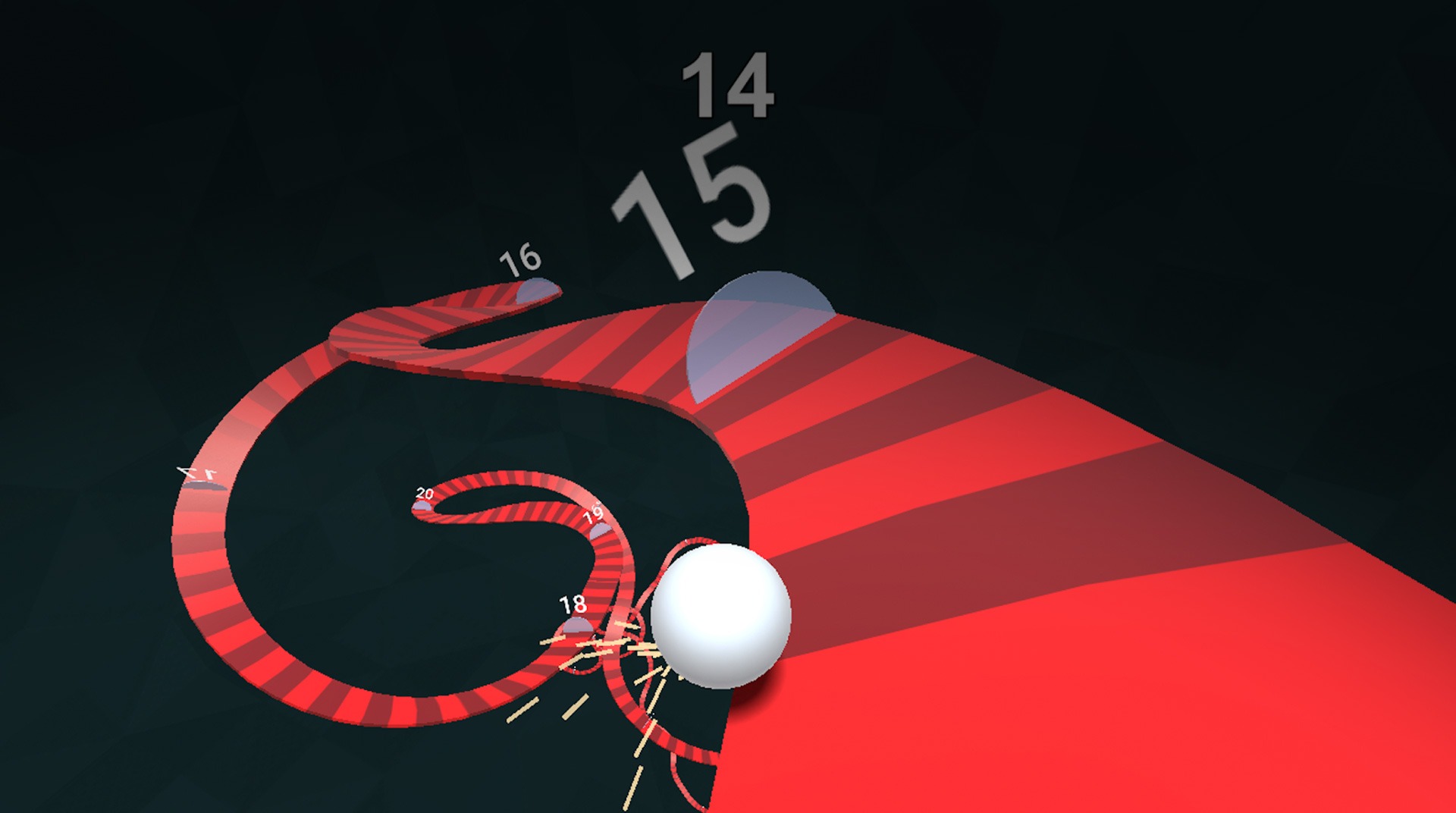
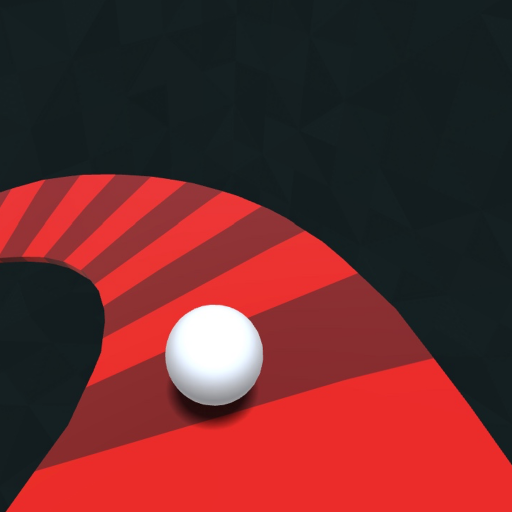
Twisty Road!
Jogue no PC com BlueStacks - A Plataforma de Jogos Android, confiada por mais de 500 milhões de jogadores.
Página modificada em: 8 de dezembro de 2019
Play Twisty Road! on PC or Mac
Are you prepared to roll along the road of shatter glass and countless obstacles? What? Why would you do so, you ask? To gain the highest number of points possible, of course, why would that be? Humpf… Anyway, play Twisty Road! on PC and Mac with BlueStacks and see how far you can get without crumbling down and putting all your effort and progress to lose. Play Twisty Road! on PC and Mac on BlueStacks and see how brave and courageous you can be to jump off the road and skip ahead. But be careful: if you fall, then it’s game over, and all you can do is start over again, something you will probably be willing to do, as Twisty Road! is one of the most addictive games of all times. Are you up for the challenge or you believe you don’t even stand a chance? Play Twisty Road! on PC with BlueStacks and see it by yourself!
Jogue Twisty Road! no PC. É fácil começar.
-
Baixe e instale o BlueStacks no seu PC
-
Conclua o login do Google para acessar a Play Store ou faça isso mais tarde
-
Procure por Twisty Road! na barra de pesquisa no canto superior direito
-
Clique para instalar Twisty Road! a partir dos resultados da pesquisa
-
Conclua o login do Google (caso você pulou a etapa 2) para instalar o Twisty Road!
-
Clique no ícone do Twisty Road! na tela inicial para começar a jogar