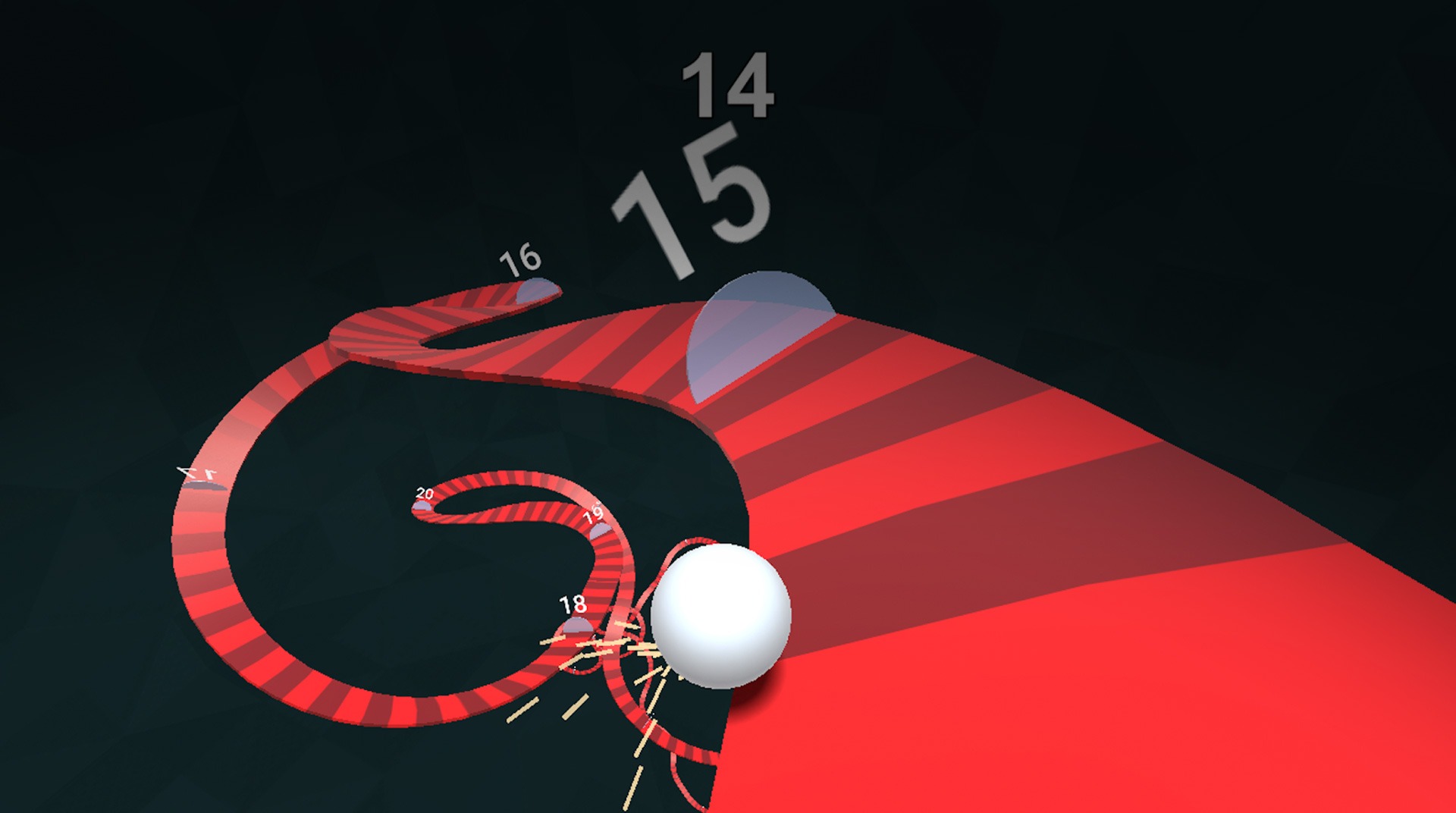
Twisty Road!
在電腦上使用BlueStacks –受到5億以上的遊戲玩家所信任的Android遊戲平台。
Play Twisty Road! on PC or Mac
Are you prepared to roll along the road of shatter glass and countless obstacles? What? Why would you do so, you ask? To gain the highest number of points possible, of course, why would that be? Humpf… Anyway, play Twisty Road! on PC and Mac with BlueStacks and see how far you can get without crumbling down and putting all your effort and progress to lose. Play Twisty Road! on PC and Mac on BlueStacks and see how brave and courageous you can be to jump off the road and skip ahead. But be careful: if you fall, then it’s game over, and all you can do is start over again, something you will probably be willing to do, as Twisty Road! is one of the most addictive games of all times. Are you up for the challenge or you believe you don’t even stand a chance? Play Twisty Road! on PC with BlueStacks and see it by yourself!
在電腦上遊玩Twisty Road! . 輕易上手.
-
在您的電腦上下載並安裝BlueStacks
-
完成Google登入後即可訪問Play商店,或等你需要訪問Play商店十再登入
-
在右上角的搜索欄中尋找 Twisty Road!
-
點擊以從搜索結果中安裝 Twisty Road!
-
完成Google登入(如果您跳過了步驟2),以安裝 Twisty Road!
-
在首頁畫面中點擊 Twisty Road! 圖標來啟動遊戲
