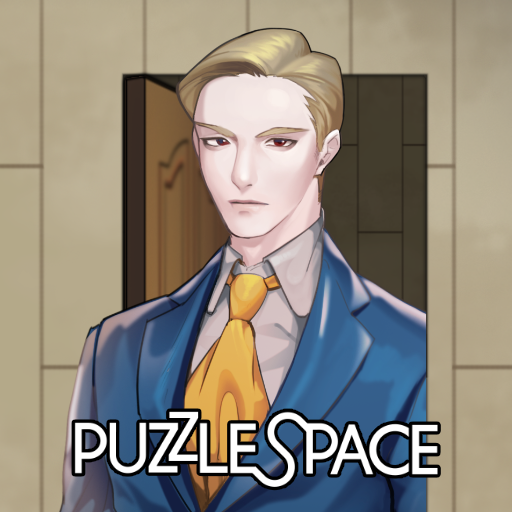このページには広告が含まれます

フランケンシュタイン -ストーリー型脱出アドベンチャー
アドベンチャー | PuzzleSpace
BlueStacksを使ってPCでプレイ - 5憶以上のユーザーが愛用している高機能Androidゲーミングプラットフォーム
Play Frankenstein – Adventure Game on PC
‘Revenge will save you’
A genius scientist who wanted to revolutionize life science and contribute to developing mankind, Alphonse Frankenstein. But as the family got destroyed by the sabotage of the opposing party, his son Victor Frankenstein vowed to avenge his father...
◆ Game features
① Revival of a story type authentic adventure game
② A dynamic story that will make you feel like watching a movie
③ Space Navigation mode with a 360 degrees rotation
④ Over 50 mini games that will never make you bored
⑤ Free play without charge until the end.
⑥ Graphic of sentimental oil paint and a classy orchestra background music.
⑦ A variety of character costumes that can be changed to suit your taste.
-----------------------------------------------------------
Official SNS :https://www.facebook.com/Frankensteinescaperoom
A genius scientist who wanted to revolutionize life science and contribute to developing mankind, Alphonse Frankenstein. But as the family got destroyed by the sabotage of the opposing party, his son Victor Frankenstein vowed to avenge his father...
◆ Game features
① Revival of a story type authentic adventure game
② A dynamic story that will make you feel like watching a movie
③ Space Navigation mode with a 360 degrees rotation
④ Over 50 mini games that will never make you bored
⑤ Free play without charge until the end.
⑥ Graphic of sentimental oil paint and a classy orchestra background music.
⑦ A variety of character costumes that can be changed to suit your taste.
-----------------------------------------------------------
Official SNS :https://www.facebook.com/Frankensteinescaperoom
フランケンシュタイン -ストーリー型脱出アドベンチャーをPCでプレイ
-
BlueStacksをダウンロードしてPCにインストールします。
-
GoogleにサインインしてGoogle Play ストアにアクセスします。(こちらの操作は後で行っても問題ありません)
-
右上の検索バーにフランケンシュタイン -ストーリー型脱出アドベンチャーを入力して検索します。
-
クリックして検索結果からフランケンシュタイン -ストーリー型脱出アドベンチャーをインストールします。
-
Googleサインインを完了してフランケンシュタイン -ストーリー型脱出アドベンチャーをインストールします。※手順2を飛ばしていた場合
-
ホーム画面にてフランケンシュタイン -ストーリー型脱出アドベンチャーのアイコンをクリックしてアプリを起動します。