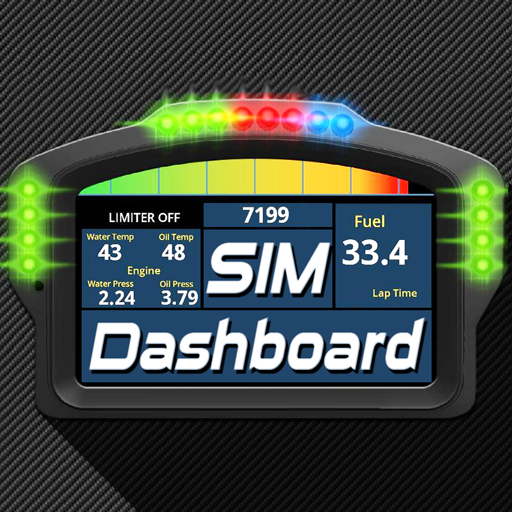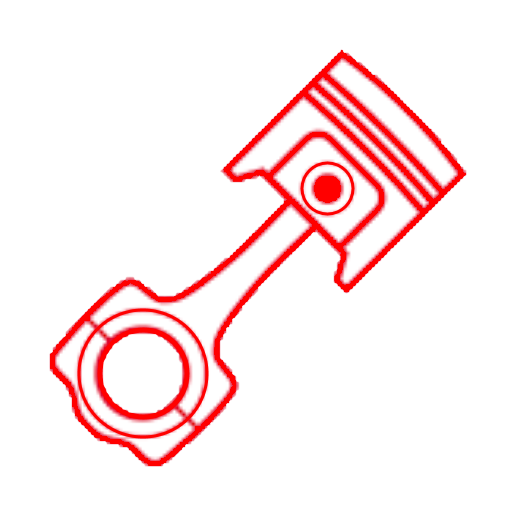このページには広告が含まれます

DashPanel
エンタメ | Pyrofrog Studios
BlueStacksを使ってPCでプレイ - 5憶以上のユーザーが愛用している高機能Androidゲーミングプラットフォーム
Play DashPanel on PC
Turn your Android Tablet/Phone into a fully customizable dashboard display for your favourite racing sims.
Single client for all supported games. Server automatically detects games and reads data with minimal configuration required.
Powerful editor allows you to modify built in dashboards or build one from the ground up.
Try the time unlimited demo version that reads RPM, Speed and Gear.
Full data unlocks can be purchased for each game via the in app store.
Note the supported widgets vary depending on data provided by each game.
Currently supported games (Unless specified PC Only):
-Assetto Corsa (PC/PS4), ACC (beta)
-Rfactor 1 & 2, Game Stock Car Extreme, Automobilista, ARCA Sim Racing X - ASRX, ACTC – Simulador Turismo De Carretera
-GTR2, GT Legends, Race07, RaceRoom Racing Experience
-Project CARS 1 & 2 PC/PS/XB
-Codemasters F1 2012, F1 2013, F1 2014, F1 2015, F1 2016, Dirt Rally 1/2, Dirt 4 on PC.
F1 2017, F1 2018, F1 2019 PS4/XB1 compatible.
-Forza Motorsport 7, Forza Horizon 4
-Live For Speed
-BeamNG
-iRacing
-KartKraft (beta)
See more details at: https://www.pyrofrogstudios.com/
DashPanel is also available for PC on Steam:
http://store.steampowered.com/app/715670/DashPanel/
If you wish to access full data on Windows devices purchase the full data DLC on Steam.
The DashPanel server application is distributed with the free Steam download.
See full guides for DashPanel setup and usage at http://steamcommunity.com/app/715670/guides/
Built with Unity 2017 which has the following System Requirements for Android:
OS 4.1 or later; ARMv7 CPU with NEON support or Atom CPU; OpenGL ES 2.0 or later.
DashPanel is not official software and is provided "as is" and "with all faults". All trademarks and registered trademarks are the property of their respective owners. All names are used for identification purposes only.
DashPanel uses Unity Analytics
To read the privacy policy see the section “I play a game that uses Unity Analytics, what do I need to know?” at the following url
https://unity3d.com/legal/privacy-policy
Single client for all supported games. Server automatically detects games and reads data with minimal configuration required.
Powerful editor allows you to modify built in dashboards or build one from the ground up.
Try the time unlimited demo version that reads RPM, Speed and Gear.
Full data unlocks can be purchased for each game via the in app store.
Note the supported widgets vary depending on data provided by each game.
Currently supported games (Unless specified PC Only):
-Assetto Corsa (PC/PS4), ACC (beta)
-Rfactor 1 & 2, Game Stock Car Extreme, Automobilista, ARCA Sim Racing X - ASRX, ACTC – Simulador Turismo De Carretera
-GTR2, GT Legends, Race07, RaceRoom Racing Experience
-Project CARS 1 & 2 PC/PS/XB
-Codemasters F1 2012, F1 2013, F1 2014, F1 2015, F1 2016, Dirt Rally 1/2, Dirt 4 on PC.
F1 2017, F1 2018, F1 2019 PS4/XB1 compatible.
-Forza Motorsport 7, Forza Horizon 4
-Live For Speed
-BeamNG
-iRacing
-KartKraft (beta)
See more details at: https://www.pyrofrogstudios.com/
DashPanel is also available for PC on Steam:
http://store.steampowered.com/app/715670/DashPanel/
If you wish to access full data on Windows devices purchase the full data DLC on Steam.
The DashPanel server application is distributed with the free Steam download.
See full guides for DashPanel setup and usage at http://steamcommunity.com/app/715670/guides/
Built with Unity 2017 which has the following System Requirements for Android:
OS 4.1 or later; ARMv7 CPU with NEON support or Atom CPU; OpenGL ES 2.0 or later.
DashPanel is not official software and is provided "as is" and "with all faults". All trademarks and registered trademarks are the property of their respective owners. All names are used for identification purposes only.
DashPanel uses Unity Analytics
To read the privacy policy see the section “I play a game that uses Unity Analytics, what do I need to know?” at the following url
https://unity3d.com/legal/privacy-policy
DashPanelをPCでプレイ
-
BlueStacksをダウンロードしてPCにインストールします。
-
GoogleにサインインしてGoogle Play ストアにアクセスします。(こちらの操作は後で行っても問題ありません)
-
右上の検索バーにDashPanelを入力して検索します。
-
クリックして検索結果からDashPanelをインストールします。
-
Googleサインインを完了してDashPanelをインストールします。※手順2を飛ばしていた場合
-
ホーム画面にてDashPanelのアイコンをクリックしてアプリを起動します。