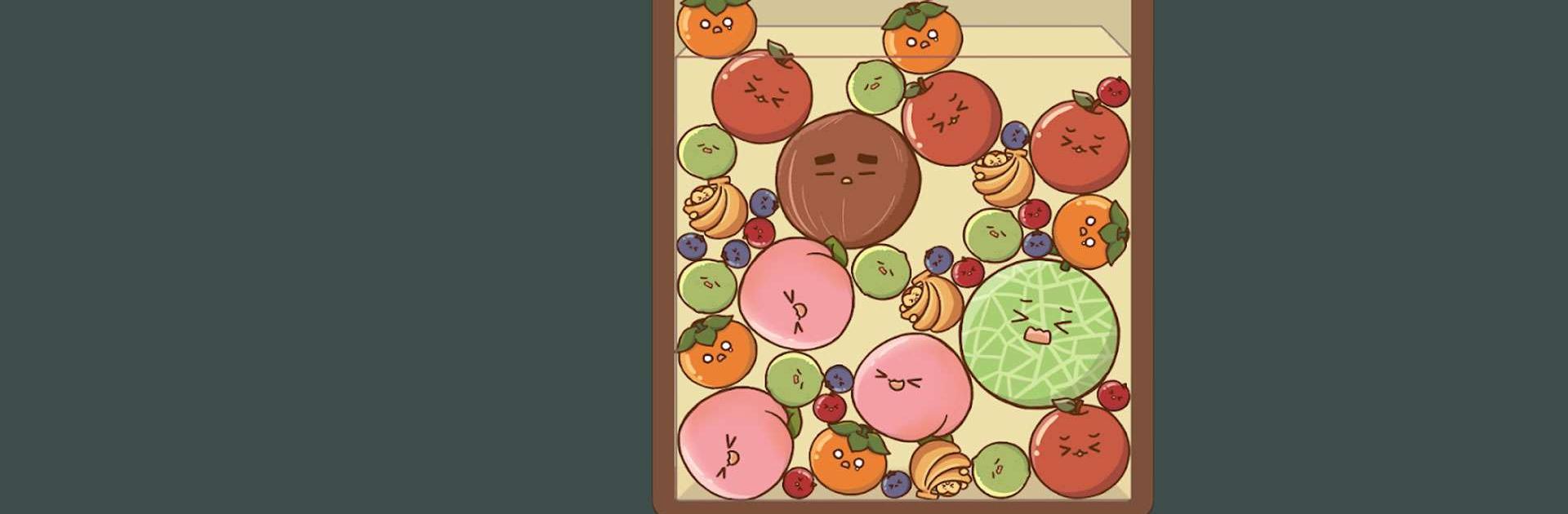

QS Vùng Đất Khỉ : vua trái cây
Chơi trên PC với BlueStacks - Nền tảng chơi game Android, được hơn 500 triệu game thủ tin tưởng.
Trang đã được sửa đổi vào: 7 thg 1, 2024
Play Watermelon Game : Monkey Land on PC
Watermelon Game : Monkey Land is a casual game developed by Q-SSUM STUDIO. BlueStacks app player is the best platform to play this Android game on your PC or Mac for an immersive gaming experience.
Dive into the fun of Watermelon Game: Monkey Land, a challenging game where you have to mix different fruits together. You have to drop different kinds of fruits from above and make groups of the ones that fit. With each good merge, you get points that move you up the scoreboard.
Watermelon Game: Monkey Land gets your attention right away. As soon as you let go of the fruits, their unexpected rolls keep you on your toes. You’ll only know which fruit is next, so you’ll have to use strategy to decide where to put it best. Luckily, it’s a casual game, so you won’t have to worry about anything. The fruits get bigger as you merge more, taking up more of the space you have.
In Monkey Land, there is no way for competing with other people, either locally or globally. It’s just you against yourself. Your personal scoreboard keeps track of daily, weekly, and yearly records as your numbers add up. Aim for the highest score possible in this fun fruit-blending adventure and see if you can beat your previous best score.
Chơi QS Vùng Đất Khỉ : vua trái cây trên PC. Rất dễ để bắt đầu
-
Tải và cài đặt BlueStacks trên máy của bạn
-
Hoàn tất đăng nhập vào Google để đến PlayStore, hoặc thực hiện sau
-
Tìm QS Vùng Đất Khỉ : vua trái cây trên thanh tìm kiếm ở góc phải màn hình
-
Nhấn vào để cài đặt QS Vùng Đất Khỉ : vua trái cây trong danh sách kết quả tìm kiếm
-
Hoàn tất đăng nhập Google (nếu bạn chưa làm bước 2) để cài đặt QS Vùng Đất Khỉ : vua trái cây
-
Nhấn vào icon QS Vùng Đất Khỉ : vua trái cây tại màn hình chính để bắt đầu chơi




