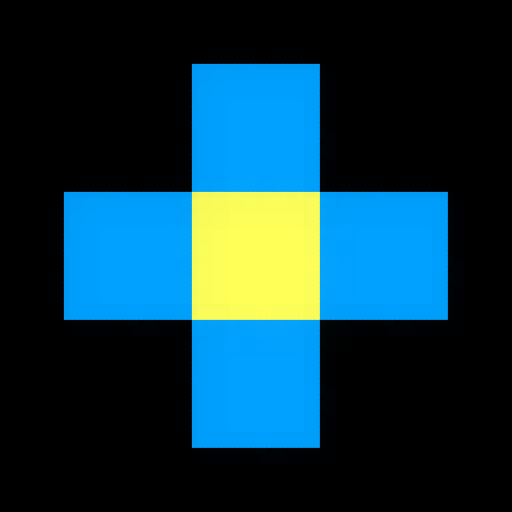O2Jam - Fruitland Lite!
Play on PC with BlueStacks – the Android Gaming Platform, trusted by 500M+ gamers.
Page Modified on: Jul 13, 2023
Play O2Jam - Fruitland Lite! on PC
In this exciting rhythm game, O2JAM takes you on an unforgettable journey through 300 meticulously designed stages. Each stage is a thrilling encounter with a different K-Pop track, creating a unique challenge and offering even greater rewards. O2JAM Fruitland Lite isn't just a game; it's a K-Pop-infused rhythmic adventure that tests your skill, precision, and musical prowess.
Your mission? Slice the cascading fruits in perfect sync with the K-Pop beat. This rhythmic slicing creates an immersive auditory and visual K-Pop concert experience, captivating your senses and transforming your gameplay into a musical spectacle. But remember, in O2JAM Fruitland Lite, precision is key. You'll need to match the rhythm, slicing each fruit at the exact moment to maintain the melody and score big.
As the stage number increases, so does the rhythm's pace. The K-Pop tracks grow more challenging, and the fruit slicing frenzy intensifies. The fruits fall faster, the beats get trickier, but the rewards grow greater. Will you conquer the rhythm and reign supreme in the K-Pop enriched world of O2JAM?
Key features include:
300 meticulously crafted stages, each backed by a different K-Pop track, offering unique rhythm challenges.
A progression system where difficulty and the intensity of the K-Pop music amplify as you advance.
An extensive playlist of engaging K-Pop tracks that will keep you on your toes.
Stunning graphics that move in harmony with the rhythm of the K-Pop beats.
A casual yet engaging gameplay experience that’s easy to pick up but challenging to master.
O2JAM Fruitland Lite - The Rhythm Game is a symphony of K-Pop fun and action, providing an enticing casual game experience for all K-Pop lovers, fruit slicing champions, and rhythm game enthusiasts.
Download today and let the captivating rhythms of K-Pop guide your slicing spree in the world of O2JAM!
Play O2Jam - Fruitland Lite! on PC. It’s easy to get started.
-
Download and install BlueStacks on your PC
-
Complete Google sign-in to access the Play Store, or do it later
-
Look for O2Jam - Fruitland Lite! in the search bar at the top right corner
-
Click to install O2Jam - Fruitland Lite! from the search results
-
Complete Google sign-in (if you skipped step 2) to install O2Jam - Fruitland Lite!
-
Click the O2Jam - Fruitland Lite! icon on the home screen to start playing