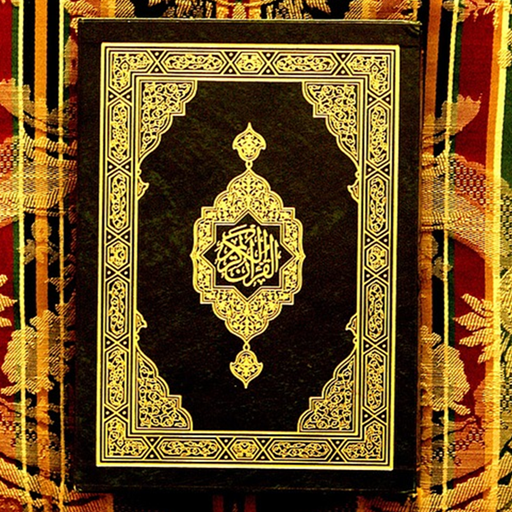Quran - English Arabic + Audio
Play on PC with BlueStacks – the Android Gaming Platform, trusted by 500M+ gamers.
Page Modified on: April 13, 2016
Play Quran - English Arabic + Audio on PC
Features:
*The complete English and Arabic text
* Listen to six different reciters including Abdul Basit Marrattal, Ghamadi, Hani Rifai and the English recitation by Imam Benjamin Bilal
*Download or instantly stream the different recitations
*Search the entire English text of the Holy Qur’an
*Unlimited bookmarks with note and sharing function
*Glossary/Index with thousands of topics and the direct hyperlink to the corresponding verses in the Holy Qur'an
*Landscape mode
*Widget to access the app from the android home screen
*Introduction to the Holy Qur’an with many topics for the Muslim and non-Muslim reader as well as the Commentary (Tafseer) in English language (please note this is still in Beta-version)
*Four different font sizes
*Different background themes
*HD tablet version with up to three columns next to each other
…and much more
Play Quran - English Arabic + Audio on PC. It’s easy to get started.
-
Download and install BlueStacks on your PC
-
Complete Google sign-in to access the Play Store, or do it later
-
Look for Quran - English Arabic + Audio in the search bar at the top right corner
-
Click to install Quran - English Arabic + Audio from the search results
-
Complete Google sign-in (if you skipped step 2) to install Quran - English Arabic + Audio
-
Click the Quran - English Arabic + Audio icon on the home screen to start playing