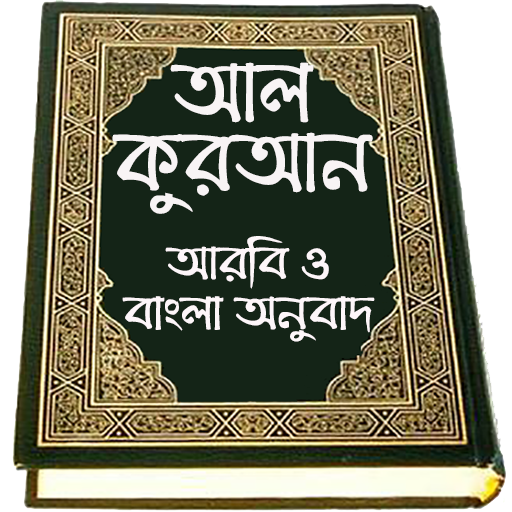Quran Bangla
Juega en PC con BlueStacks: la plataforma de juegos Android, en la que confían más de 500 millones de jugadores.
Página modificada el: 26 de noviembre de 2019
Play Quran Bangla on PC
Main screen consist of major features for the easy convenience of users, which includes:
Quran: The option of Quran provides the friendly recitation of Quran with easy to swipe features, which includes change of font size, style, change of language which is English other than Bangle, transliteration, Bangla translation, and mp3 audio recitation.
Bookmarks: Separate folder for the bookmarked chapters and verses of Quran, for easy and quick access when need to learn or recite.
Sajdas: There are 14 places in Quran where prostration in front of Allah is compulsory. All those places have separately highlighted in the “Sajda” feature for user convenience.
Stop Signs: Quran apart from all other books is a divine revelation and has some rules, violation of which can invalidate the recitation of Quran Kareem. Additional feature has included for the better understanding of Muslims regarding the teachings of Quran under the tab of “Stop signs.” These features guide Muslims to recite the book of Quran with its proper divine rules (Tajweed of Quran).
Search option: Search option has incorporated to search the desirable chapter or any particular verse of Quran.
Go To: Go To option for quick launch of chapters and verses of Quran Kareem.
Quran is complete guidance and its recitation awards innumerable bounties upon the recitor. Download this free of cost Android Application and benefit yourself with the worth downloading features of Quran.
Juega Quran Bangla en la PC. Es fácil comenzar.
-
Descargue e instale BlueStacks en su PC
-
Complete el inicio de sesión de Google para acceder a Play Store, o hágalo más tarde
-
Busque Quran Bangla en la barra de búsqueda en la esquina superior derecha
-
Haga clic para instalar Quran Bangla desde los resultados de búsqueda
-
Complete el inicio de sesión de Google (si omitió el paso 2) para instalar Quran Bangla
-
Haz clic en el ícono Quran Bangla en la pantalla de inicio para comenzar a jugar