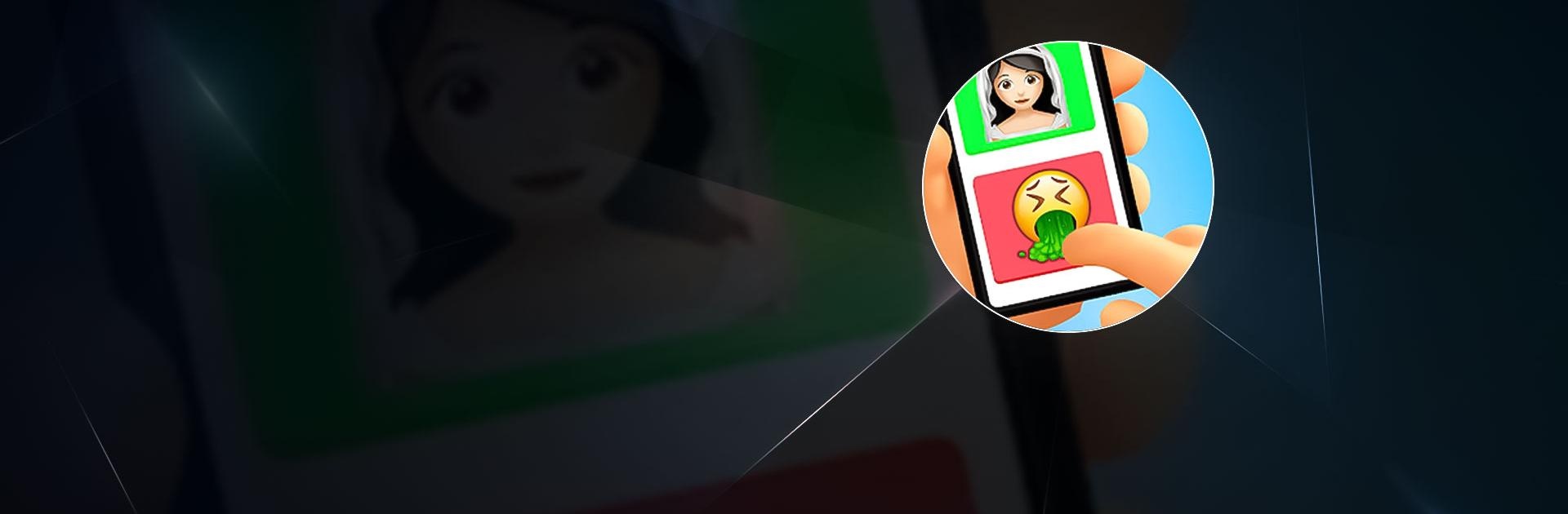
Chat Master!
Juega en PC con BlueStacks: la plataforma de juegos Android, en la que confían más de 500 millones de jugadores.
Página modificada el: Jan 29, 2024
Play Chat Master! on PC or Mac
Chat Master! is a casual game developed by Supersonic Studios LTD. BlueStacks app player is the best platform to play this Android game on your PC or Mac for an immersive gaming experience.
Chat Master! is an incredibly unique Android game for PC or Mac in the sense that there isn’t very much gameplay involved. This game is centered on chatting with a computer using preprogrammed prompts.
For instance, your virtual boss might ask you, “Where were you yesterday?” Your options are limited to “My dog was sick (lie)” or “Pirated kidnapped me (lie).” Depending on how the chat goes, you may convince your boss not to fire you, or you may end up out of a job and have to restart the chat mission from the beginning.
Your chat adventures can also get a bit spicier when you have to ask your crush out. Of course, using only the prompts, your chat options are quite limited, but one wrong message and you’ll fail in your attempts to court the women of your dreams.
And that’s pretty much what Chat Master! is all about. It’s a simple Android game that involves very little input or thought, but at least it’s a great time-waster!
Download Chat Master! on PC with BlueStacks and chat, chat, chat until there’s nothing to chat about anymore.
Juega Chat Master! en la PC. Es fácil comenzar.
-
Descargue e instale BlueStacks en su PC
-
Complete el inicio de sesión de Google para acceder a Play Store, o hágalo más tarde
-
Busque Chat Master! en la barra de búsqueda en la esquina superior derecha
-
Haga clic para instalar Chat Master! desde los resultados de búsqueda
-
Complete el inicio de sesión de Google (si omitió el paso 2) para instalar Chat Master!
-
Haz clic en el ícono Chat Master! en la pantalla de inicio para comenzar a jugar
