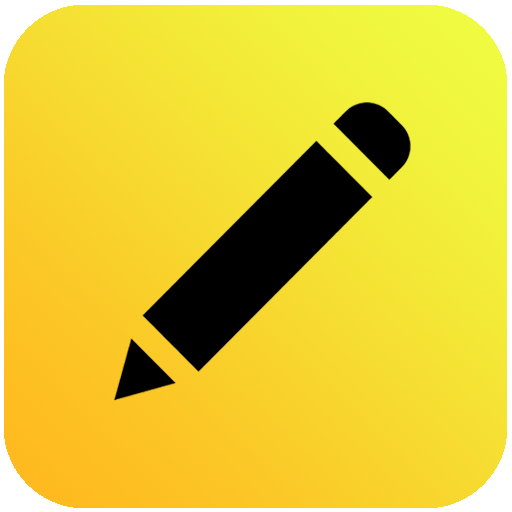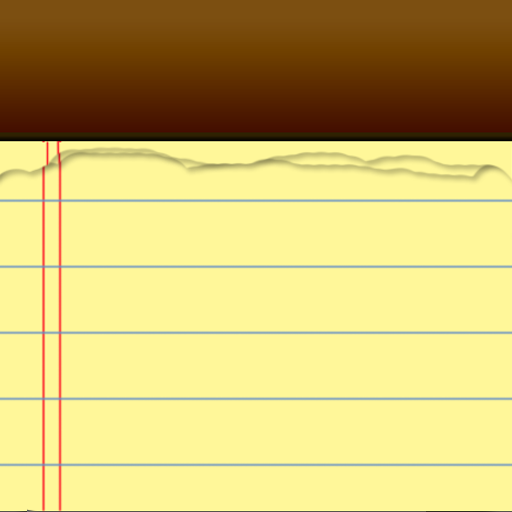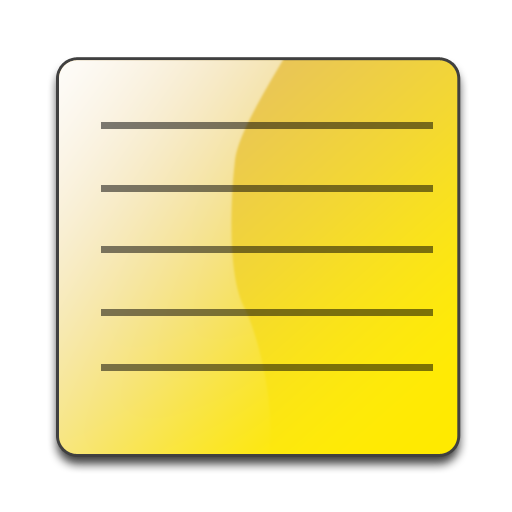
TypeNote Notepad
Jouez sur PC avec BlueStacks - la plate-forme de jeu Android, approuvée par + 500M de joueurs.
Page Modifiée le: 22 novembre 2017
Play TypeNote Notepad on PC
FEATURES:
- notes
- categories/folders/sub folders
- add image from camera or album to your notes
- search notes
- Sorting of notes by date or title
- passcode protection (with timer)
- Reminders
- Autolink phone numbers, email addresses and links.
- Import text files (.txt), single files or all in a folder
- Export to SD-card
- Share notes (email, sms, dropbox, facebook...)
- Backup function (manual or auto), local.
- Backup and restore online, with Dropbox.
- View/Edit-mode
- Ad-Supported!
If you choose to activate Dropbox backup, the app will only have access to its own folder in your Dropbox account.
The app will not have access to anything else, or your login information.
Jouez à TypeNote Notepad sur PC. C'est facile de commencer.
-
Téléchargez et installez BlueStacks sur votre PC
-
Connectez-vous à Google pour accéder au Play Store ou faites-le plus tard
-
Recherchez TypeNote Notepad dans la barre de recherche dans le coin supérieur droit
-
Cliquez pour installer TypeNote Notepad à partir des résultats de la recherche
-
Connectez-vous à Google (si vous avez ignoré l'étape 2) pour installer TypeNote Notepad
-
Cliquez sur l'icône TypeNote Notepad sur l'écran d'accueil pour commencer à jouer