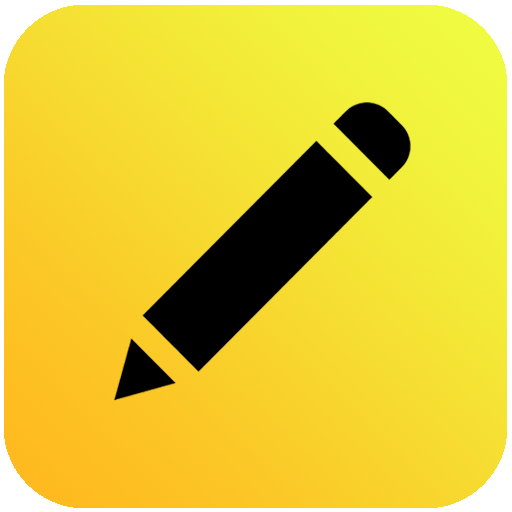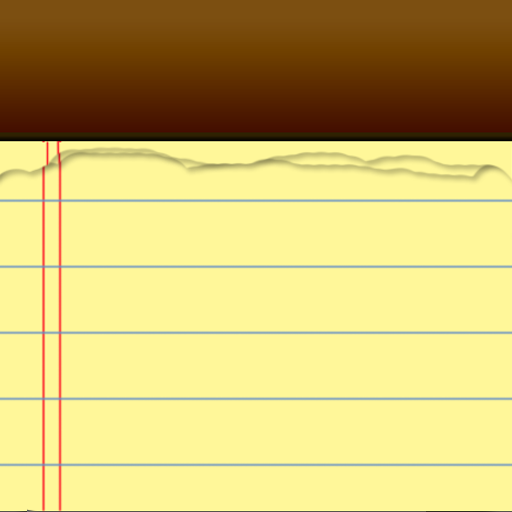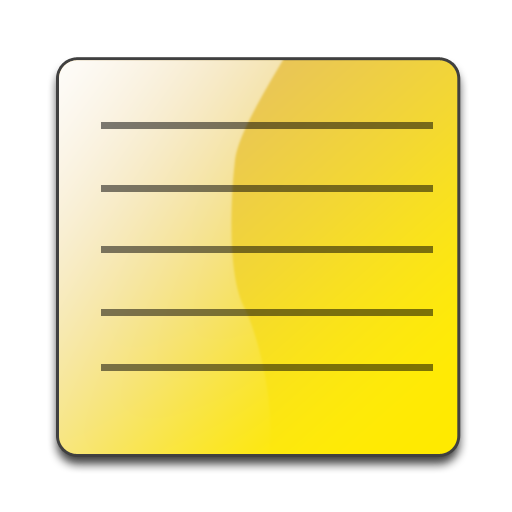
TypeNote Notepad
Mainkan di PC dengan BlueStacks – platform Game-Game Android, dipercaya oleh lebih dari 500 juta gamer.
Halaman Dimodifikasi Aktif: 22 November 2017
Play TypeNote Notepad on PC
FEATURES:
- notes
- categories/folders/sub folders
- add image from camera or album to your notes
- search notes
- Sorting of notes by date or title
- passcode protection (with timer)
- Reminders
- Autolink phone numbers, email addresses and links.
- Import text files (.txt), single files or all in a folder
- Export to SD-card
- Share notes (email, sms, dropbox, facebook...)
- Backup function (manual or auto), local.
- Backup and restore online, with Dropbox.
- View/Edit-mode
- Ad-Supported!
If you choose to activate Dropbox backup, the app will only have access to its own folder in your Dropbox account.
The app will not have access to anything else, or your login information.
Mainkan TypeNote Notepad di PC Mudah saja memulainya.
-
Unduh dan pasang BlueStacks di PC kamu
-
Selesaikan proses masuk Google untuk mengakses Playstore atau lakukan nanti
-
Cari TypeNote Notepad di bilah pencarian di pojok kanan atas
-
Klik untuk menginstal TypeNote Notepad dari hasil pencarian
-
Selesaikan proses masuk Google (jika kamu melewati langkah 2) untuk menginstal TypeNote Notepad
-
Klik ikon TypeNote Notepad di layar home untuk membuka gamenya