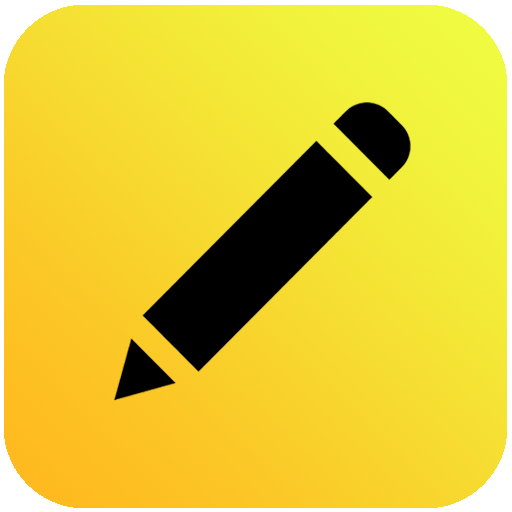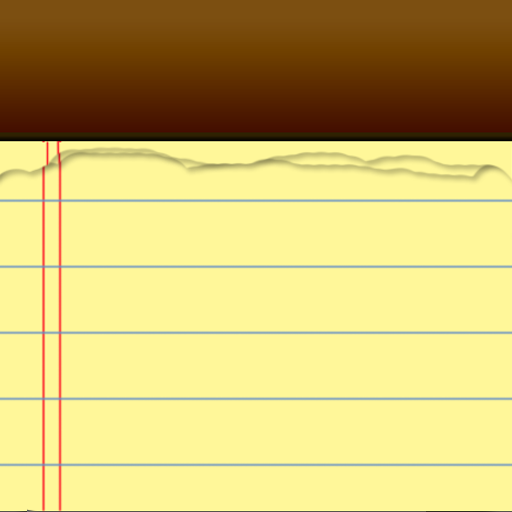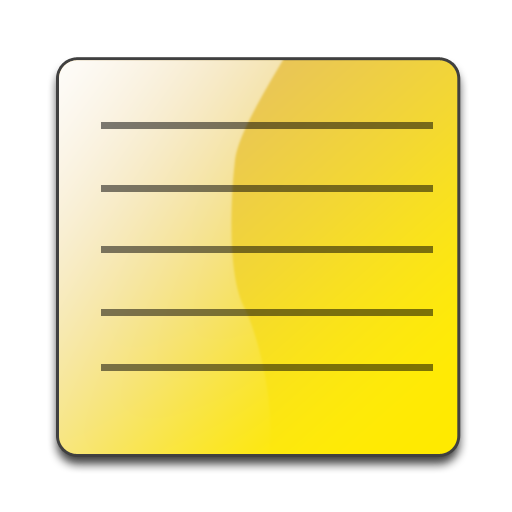
TypeNote Notepad
Gioca su PC con BlueStacks: la piattaforma di gioco Android, considerata affidabile da oltre 500 milioni di giocatori.
Pagina modificata il: 22 novembre 2017
Play TypeNote Notepad on PC
FEATURES:
- notes
- categories/folders/sub folders
- add image from camera or album to your notes
- search notes
- Sorting of notes by date or title
- passcode protection (with timer)
- Reminders
- Autolink phone numbers, email addresses and links.
- Import text files (.txt), single files or all in a folder
- Export to SD-card
- Share notes (email, sms, dropbox, facebook...)
- Backup function (manual or auto), local.
- Backup and restore online, with Dropbox.
- View/Edit-mode
- Ad-Supported!
If you choose to activate Dropbox backup, the app will only have access to its own folder in your Dropbox account.
The app will not have access to anything else, or your login information.
Gioca TypeNote Notepad su PC. È facile iniziare.
-
Scarica e installa BlueStacks sul tuo PC
-
Completa l'accesso a Google per accedere al Play Store o eseguilo in un secondo momento
-
Cerca TypeNote Notepad nella barra di ricerca nell'angolo in alto a destra
-
Fai clic per installare TypeNote Notepad dai risultati della ricerca
-
Completa l'accesso a Google (se hai saltato il passaggio 2) per installare TypeNote Notepad
-
Fai clic sull'icona TypeNote Notepad nella schermata principale per iniziare a giocare