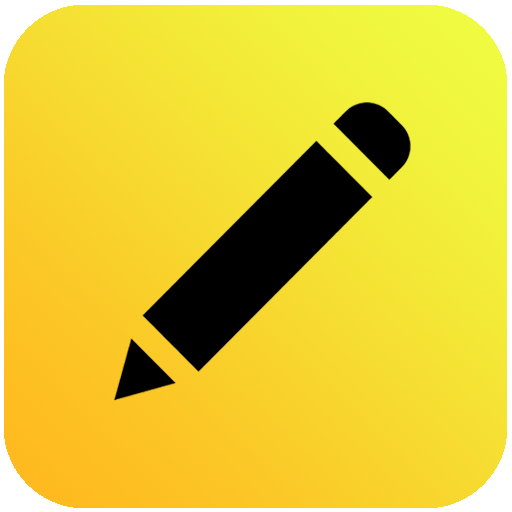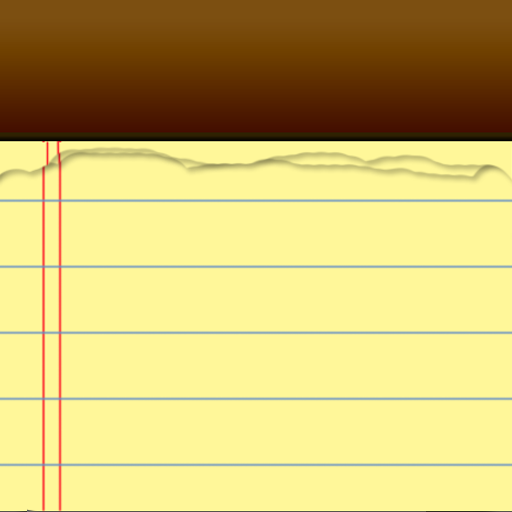このページには広告が含まれます
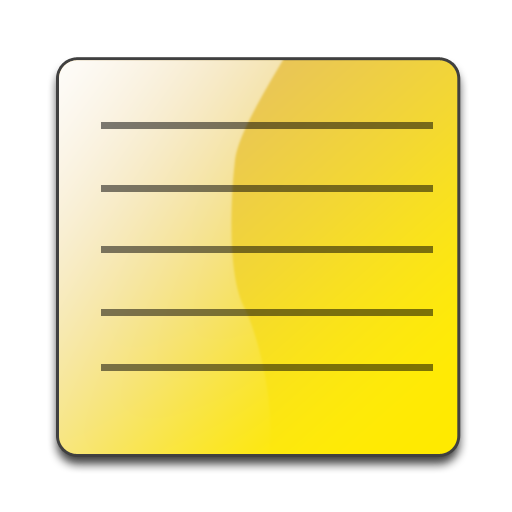
TypeNote Notepad
仕事効率化 | RonnyH
BlueStacksを使ってPCでプレイ - 5憶以上のユーザーが愛用している高機能Androidゲーミングプラットフォーム
Play TypeNote Notepad on PC
A simple notepad that lets you organize your notes by folders. Also has functions to send notes (facebook, email, dropbox, sms +++), add image from album or camera, import and export files(txt), backup and restore locally or online (Dropbox). The app can also be locked and protected with a passcode.
FEATURES:
- notes
- categories/folders/sub folders
- add image from camera or album to your notes
- search notes
- Sorting of notes by date or title
- passcode protection (with timer)
- Reminders
- Autolink phone numbers, email addresses and links.
- Import text files (.txt), single files or all in a folder
- Export to SD-card
- Share notes (email, sms, dropbox, facebook...)
- Backup function (manual or auto), local.
- Backup and restore online, with Dropbox.
- View/Edit-mode
- Ad-Supported!
If you choose to activate Dropbox backup, the app will only have access to its own folder in your Dropbox account.
The app will not have access to anything else, or your login information.
FEATURES:
- notes
- categories/folders/sub folders
- add image from camera or album to your notes
- search notes
- Sorting of notes by date or title
- passcode protection (with timer)
- Reminders
- Autolink phone numbers, email addresses and links.
- Import text files (.txt), single files or all in a folder
- Export to SD-card
- Share notes (email, sms, dropbox, facebook...)
- Backup function (manual or auto), local.
- Backup and restore online, with Dropbox.
- View/Edit-mode
- Ad-Supported!
If you choose to activate Dropbox backup, the app will only have access to its own folder in your Dropbox account.
The app will not have access to anything else, or your login information.
TypeNote NotepadをPCでプレイ
-
BlueStacksをダウンロードしてPCにインストールします。
-
GoogleにサインインしてGoogle Play ストアにアクセスします。(こちらの操作は後で行っても問題ありません)
-
右上の検索バーにTypeNote Notepadを入力して検索します。
-
クリックして検索結果からTypeNote Notepadをインストールします。
-
Googleサインインを完了してTypeNote Notepadをインストールします。※手順2を飛ばしていた場合
-
ホーム画面にてTypeNote Notepadのアイコンをクリックしてアプリを起動します。