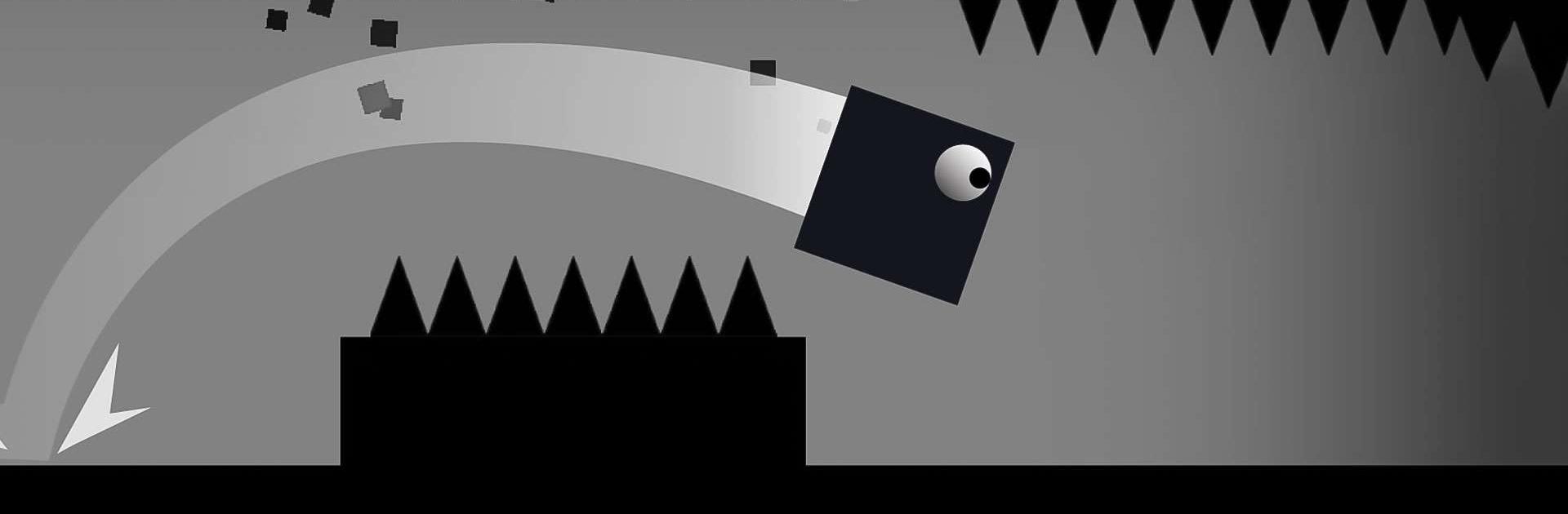

Sqube Darkness
500M + oyuncunun güvendiği Android Oyun Platformu, BlueStacks ile PC'de oynayın.
Sayfa Değiştirilme tarihi: 30 Ağu 2023
Play Sqube Darkness on PC or Mac
Sqube Darkness is an Action game developed by Unico Studio. BlueStacks app player is the best platform to play this Android game on your PC or Mac for an immersive gaming experience.
Dive into the thrilling world of Sqube Darkness, an electrifying platformer game that promises heart-pounding action and challenges that will test your reflexes and skills. Are you ready to seize the top spot on the leaderboard?
Assume the role of a brave cube, embarking on a fast-paced journey through intricate geometry puzzles and daring block jumps. Amidst a monochromatic realm of black and white shapes, leap with abandon as you race towards freedom. This innovative game offers a fresh take on offline gaming, providing an exciting and novel experience as you maneuver the black square through captivating levels.
Prepare for a rollercoaster of gameplay that’s as difficult as it is rewarding. Sqube Darkness shatters the mold of traditional geometry-based games, introducing a captivating array of levels that keep you hooked with their unique designs. Brace yourself for an intense battle against menacing enemies and formidable obstacles. Your success hinges on impeccable timing – mastering the art of jumping and running to evade the relentless attacks of the Eyes.
Running games are ubiquitous, but Sqube Darkness transcends expectations, offering an unparalleled blend of run and jump mechanics that will leave you exhilarated. Each level offers a fresh challenge, ensuring that monotony never sets in and excitement remains your constant companion.
In the realm of Sqube Darkness, victory demands precision, speed, and courage. So, embark on this pulse-pounding adventure, conquer the geometry puzzles, and prove that you’ve got what it takes to excel in the realm of cube-based action. Enjoy this game with BlueStacks today!
Sqube Darkness oyununu PC'de oyna. Başlamak çok kolay.
-
BlueStacks'i PC'nize İndirin ve Yükleyin
-
Play Store'a erişmek için Google girişi yapın ya da daha sonraya bırakın.
-
Sağ üst köşeye Sqube Darkness yazarak arayın.
-
Sqube Darkness uygulamasını arama sonuçlarından indirmek için tıklayın.
-
(iEğer Adım 2'yi atladıysanız) Sqube Darkness uygulamasını yüklemek için Google'a giriş yapın.
-
Oynatmaya başlatmak için ekrandaki Sqube Darkness ikonuna tıklayın.




