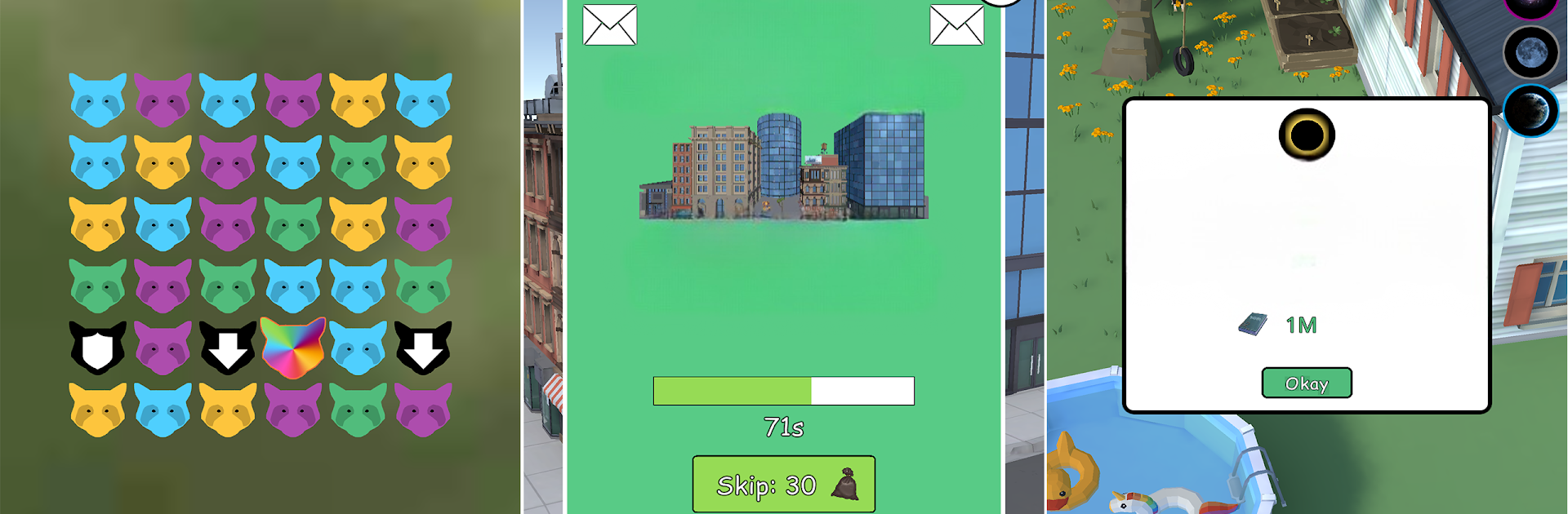
Roons: Idle Raccoon Clicker
Gioca su PC con BlueStacks: la piattaforma di gioco Android, considerata affidabile da oltre 500 milioni di giocatori.
Pagina modificata il: Jul 29, 2025
Play Roons: Idle Raccoon Clicker on PC or Mac
Roons: Idle Raccoon Clicker brings the Casual genre to life, and throws up exciting challenges for gamers. Developed by Raccoon Bites, this Android game is best experienced on BlueStacks, the World’s #1 app player for PC and Mac users.
About the Game
Ever wondered what life would be like if raccoons ran their own tiny world? Roons: Idle Raccoon Clicker lets you step into the shoes (or paws?) of a raccoon caretaker. It’s a laid-back casual vibe, part clicker, part simulation, with a little bit of everything to keep you entertained. Watch your quirky crew of Roons bustle around in a full 3D world, working together to build, research, and explore.
Game Features
-
Adorable Roon Cast
There’s more than just one type of raccoon here! You’ll meet farmers, scientists, hardworking builders, and even a red panda—all with different jobs and personalities. -
Resource Gathering
Chop wood, farm, gather supplies, and watch your Roons turn the raw stuff into new materials. Assign your Roons to jobs and watch as your little village hums with activity. -
Tech Upgrades
Unlock and research over 100 improvements—smarter tools, faster work, new skills. Your Roon colony gets more efficient with each clever discovery. -
Missions & Levels
Bounce between eight distinct levels and a bunch of bite-sized missions—each one has its own twist. There’s always something new to unlock or another task to tackle. -
Prestige & Campaigns
Looking for extra depth? After your first run, you can reset with prestige and tackle bigger challenges, including 100 unique campaigns where each type of Roon races from bronze to diamond rank. -
Mini-Games & Goodies
Quick daily mini-games mean there’s always a little reward waiting, whether you have a minute or a whole afternoon to play.
It all feels right at home on BlueStacks, where you can watch your raccoon crew scurry and thrive on the big screen.
Get ready for a buttery smooth, high-performance gaming action only on BlueStacks.
Gioca Roons: Idle Raccoon Clicker su PC. È facile iniziare.
-
Scarica e installa BlueStacks sul tuo PC
-
Completa l'accesso a Google per accedere al Play Store o eseguilo in un secondo momento
-
Cerca Roons: Idle Raccoon Clicker nella barra di ricerca nell'angolo in alto a destra
-
Fai clic per installare Roons: Idle Raccoon Clicker dai risultati della ricerca
-
Completa l'accesso a Google (se hai saltato il passaggio 2) per installare Roons: Idle Raccoon Clicker
-
Fai clic sull'icona Roons: Idle Raccoon Clicker nella schermata principale per iniziare a giocare
