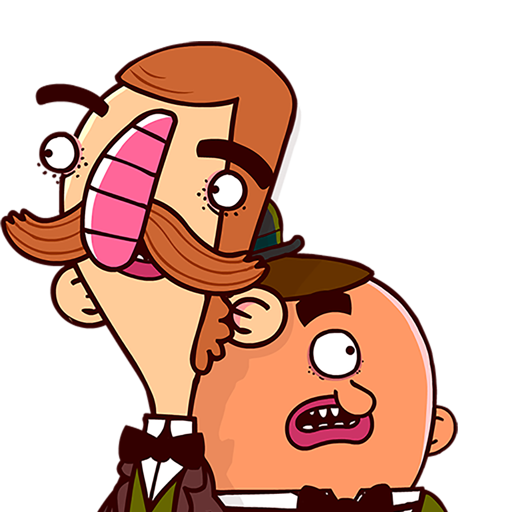Teslagrad
Gioca su PC con BlueStacks: la piattaforma di gioco Android, considerata affidabile da oltre 500 milioni di giocatori.
Pagina modificata il: 11 febbraio 2020
Play Teslagrad on PC
Teslagrad is a 2D puzzle-platformer with action elements where magnetism and other electromagnetic powers are the key to go throughout the game, and thereby discover the secrets kept in the long abandoned Tesla Tower. Embark on an adventure as a young boy armed with ancient Teslamancer technology. Forge your path through the Tesla Tower and overcome the huge variety of challenges and enigmas.
Released first on PC with over 1,6 million copies sold, we’re proud to share with you this experience carefully adapted for mobile devices.
Main Features:
● Hand-made graphics / Unique Art Style
● Innovative gameplay with different mechanics to unlock
● Visual storytelling! No texts, just the game and you
● Old-school boss fights!
● One time payment to download (Absolutely NO ads and NO in-app payments)
● Optimized for NVIDIA SHIELD and Android TV
● Support of external controllers
● Haptic and FPS unlock options
If you experience any issue with Teslagrad, please contact our customer support at hello@playdigious.com and give us as much information as possible on your problem.
Gioca Teslagrad su PC. È facile iniziare.
-
Scarica e installa BlueStacks sul tuo PC
-
Completa l'accesso a Google per accedere al Play Store o eseguilo in un secondo momento
-
Cerca Teslagrad nella barra di ricerca nell'angolo in alto a destra
-
Fai clic per installare Teslagrad dai risultati della ricerca
-
Completa l'accesso a Google (se hai saltato il passaggio 2) per installare Teslagrad
-
Fai clic sull'icona Teslagrad nella schermata principale per iniziare a giocare