
このページには広告が含まれます
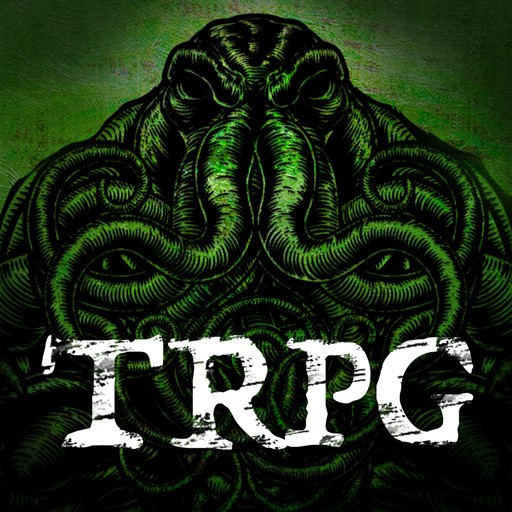
クトゥルフと夢の階段 DreamStairs
ロールプレイング | ひとりTRPG製作所
BlueStacksを使ってPCでプレイ - 5憶以上のユーザーが愛用している高機能Androidゲーミングプラットフォーム
Play クトゥルフと夢の階段 DreamStairs on PC
"You" had a dream. There is deep darkness. Stairs in front of you.
You have realized by instinct. This is a place where people's consciousness is not good.
Dice eyes and card draws will separate your fate! A text RPG bomb!
An insane crazy nightmare event. Develop your skills, raise funds, buy weapons, and go deeper while defeating monsters! There must be no darkness that never ends!
The game is over when HP runs out.
Even if Sanity (sanity) becomes 0 at the same time, the game is actually over.
Please aim for deeper while managing well.
This game is a text RPG aiming at "if you can do TRPG alone". Anyway, I make it so that TRPG lovers and board game lovers can enjoy it. I would be grateful if you could give me any ideas that would make things better or that would not be interesting. In addition, I am happy if I get interested in the actual table talk RPG and the board game area.
The battle system of this work was inspired by the masterpiece Slay the Spire. With respect to the creators :)
Twitter: @TenYuApp
You have realized by instinct. This is a place where people's consciousness is not good.
Dice eyes and card draws will separate your fate! A text RPG bomb!
An insane crazy nightmare event. Develop your skills, raise funds, buy weapons, and go deeper while defeating monsters! There must be no darkness that never ends!
The game is over when HP runs out.
Even if Sanity (sanity) becomes 0 at the same time, the game is actually over.
Please aim for deeper while managing well.
This game is a text RPG aiming at "if you can do TRPG alone". Anyway, I make it so that TRPG lovers and board game lovers can enjoy it. I would be grateful if you could give me any ideas that would make things better or that would not be interesting. In addition, I am happy if I get interested in the actual table talk RPG and the board game area.
The battle system of this work was inspired by the masterpiece Slay the Spire. With respect to the creators :)
Twitter: @TenYuApp
クトゥルフと夢の階段 DreamStairsをPCでプレイ
-
BlueStacksをダウンロードしてPCにインストールします。
-
GoogleにサインインしてGoogle Play ストアにアクセスします。(こちらの操作は後で行っても問題ありません)
-
右上の検索バーにクトゥルフと夢の階段 DreamStairsを入力して検索します。
-
クリックして検索結果からクトゥルフと夢の階段 DreamStairsをインストールします。
-
Googleサインインを完了してクトゥルフと夢の階段 DreamStairsをインストールします。※手順2を飛ばしていた場合
-
ホーム画面にてクトゥルフと夢の階段 DreamStairsのアイコンをクリックしてアプリを起動します。




