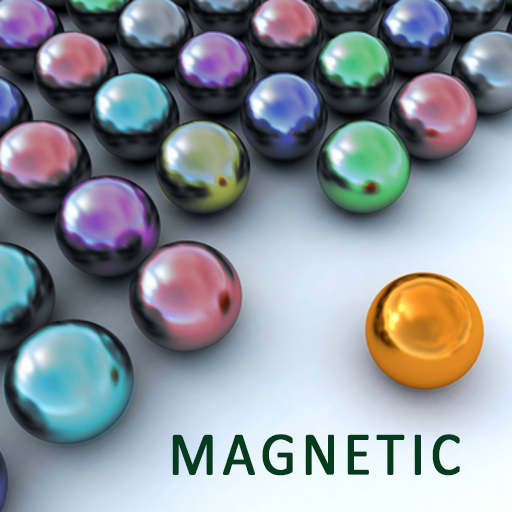このページには広告が含まれます

Ball-Hop Anniversary
Sports | Renown Entertainment
BlueStacksを使ってPCでプレイ - 5憶以上のユーザーが愛用している高機能Androidゲーミングプラットフォーム
Play Ball-Hop Anniversary on PC
Play the best skew ball style game on your Android with score boosting bonus targets!
Roll the ball, earn tickets and redeem nostalgic prizes. Customize your ball and tablet theme. Sign in to Google Play Services and compete in the global leaderboards for the top score.
AMAZING 3D GRAPHICS
The best looking bowling alley roller game on mobile that looks and feels just like the real thing. 10/10 players prefer Ball-Hop over skee ball.
CUSTOMIZE YOUR GAME
Tons of arcade bowling balls to redeem and several fun themes to earn and use.
OVER-ACHIEVE
Earn achievements by redeeming sets of prizes with your tickets. Play against others for the top score on the world wide bowling leaderboards.
FEATURING
Sim quality physics
Vibrant 3D graphics and effects
Bonus target multipliers to achieve super high scores
Multiple balls, themes and prizes to unlock
Play without internet or WiFi
More fun than skee ball
*Install BALL-HOP ANNIVERSARY NOW!*
___
HOW TO PLAY
• Swipe up on the screen to launch a ball
• Aim for the Bonus Icons to enhance your game
ADVANCED
• Swipe down to retrieve balls that don't launch
• Tilt and Sensitivity settings are in the Pause menu
TIPS
• Tilt and perform bank shots for extreme control
• 3 Bonus Icons = On Fire!
• 6 Bonus Icons = Burning Up!
SUPPORT
• Please email us at the support address in Contact Information
• If you don't receive a reply within 5 business days, check your Spam/Junk folders
• We care about our customers and will do our best to help you out
___
BACKING UP DATA
Your data is saved on the device and currently there isn't support to move save data between devices. If you uninstall the game without backing up, you will lose your data. You can use backup tools like Titanium Backup or any other backup program on Google Play. However, we do not encourage/support this and will not be able to provide support if anything goes wrong.
Roll the ball, earn tickets and redeem nostalgic prizes. Customize your ball and tablet theme. Sign in to Google Play Services and compete in the global leaderboards for the top score.
AMAZING 3D GRAPHICS
The best looking bowling alley roller game on mobile that looks and feels just like the real thing. 10/10 players prefer Ball-Hop over skee ball.
CUSTOMIZE YOUR GAME
Tons of arcade bowling balls to redeem and several fun themes to earn and use.
OVER-ACHIEVE
Earn achievements by redeeming sets of prizes with your tickets. Play against others for the top score on the world wide bowling leaderboards.
FEATURING
Sim quality physics
Vibrant 3D graphics and effects
Bonus target multipliers to achieve super high scores
Multiple balls, themes and prizes to unlock
Play without internet or WiFi
More fun than skee ball
*Install BALL-HOP ANNIVERSARY NOW!*
___
HOW TO PLAY
• Swipe up on the screen to launch a ball
• Aim for the Bonus Icons to enhance your game
ADVANCED
• Swipe down to retrieve balls that don't launch
• Tilt and Sensitivity settings are in the Pause menu
TIPS
• Tilt and perform bank shots for extreme control
• 3 Bonus Icons = On Fire!
• 6 Bonus Icons = Burning Up!
SUPPORT
• Please email us at the support address in Contact Information
• If you don't receive a reply within 5 business days, check your Spam/Junk folders
• We care about our customers and will do our best to help you out
___
BACKING UP DATA
Your data is saved on the device and currently there isn't support to move save data between devices. If you uninstall the game without backing up, you will lose your data. You can use backup tools like Titanium Backup or any other backup program on Google Play. However, we do not encourage/support this and will not be able to provide support if anything goes wrong.
Ball-Hop AnniversaryをPCでプレイ
-
BlueStacksをダウンロードしてPCにインストールします。
-
GoogleにサインインしてGoogle Play ストアにアクセスします。(こちらの操作は後で行っても問題ありません)
-
右上の検索バーにBall-Hop Anniversaryを入力して検索します。
-
クリックして検索結果からBall-Hop Anniversaryをインストールします。
-
Googleサインインを完了してBall-Hop Anniversaryをインストールします。※手順2を飛ばしていた場合
-
ホーム画面にてBall-Hop Anniversaryのアイコンをクリックしてアプリを起動します。