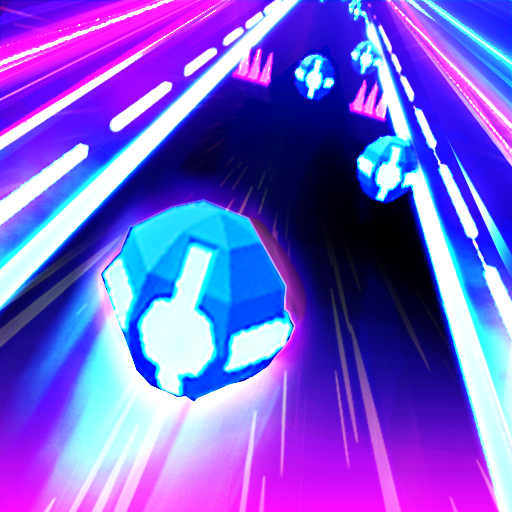Blades Away
Jogue no PC com BlueStacks - A Plataforma de Jogos Android, confiada por mais de 500 milhões de jogadores.
Página modificada em: 8 de maio de 2020
Play Blades Away on PC
No tutorial yet (coming soon).
Some tips:
⭐ Some blades are easier to use than others
⭐ More challenging blades earn more rewards
⭐ Overview each level's target at start of round
⭐ Unlock Skill Shots by mastering blades
⭐ Use Skill Shots to get the most coins
⭐ Mastery ranks can be skipped with skill
⭐ Skipping mastery earns more rewards and avoids grind
⭐ All blades are a little unique and may require a different approach
⭐ You control the blades directly through physics and momentum
⭐ Learning to control rotation is the fastest way to improve your skills
⭐ Some blades are heavier or have different balance than others
⭐ Blades with a single point are almost always harder
⭐ There is no one right way to throw any blade
⭐ Try different blades in your collection to see what works best for you
⭐ Levels change daily, but we're working on a selection UI
⭐ Some blades will be much better for some levels
⭐ Levels have lots of secret objectives that are worth finding
⭐ Performance stats can be viewed for each blade in the collection
⭐ Simulation quality setting in main menu for older devices
⭐ Skill shots stack by addition
⭐ Combo Meters grant an additional multiplier to your score
⭐ Blade of the Day unlocks after you own 5 total blades
⭐ With Blade of the Day you get x3 and x5 multiplier bonuses every day
⭐ Remember to take breaks, success can be addictive!
Jogue Blades Away no PC. É fácil começar.
-
Baixe e instale o BlueStacks no seu PC
-
Conclua o login do Google para acessar a Play Store ou faça isso mais tarde
-
Procure por Blades Away na barra de pesquisa no canto superior direito
-
Clique para instalar Blades Away a partir dos resultados da pesquisa
-
Conclua o login do Google (caso você pulou a etapa 2) para instalar o Blades Away
-
Clique no ícone do Blades Away na tela inicial para começar a jogar