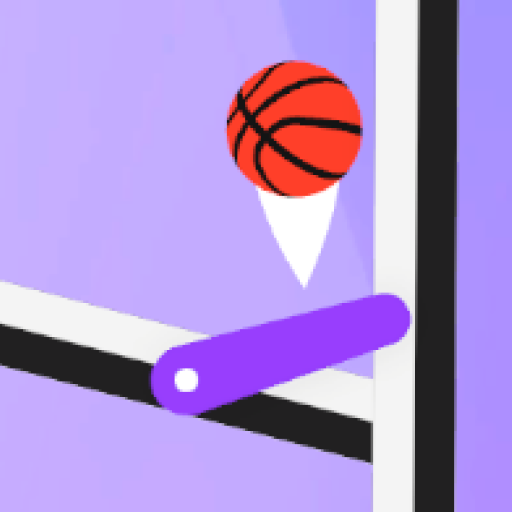Турнир Чемпионов 2
Играйте на ПК с BlueStacks – игровой платформе для приложений на Android. Нас выбирают более 500 млн. игроков.
Страница изменена: 17 февр. 2025 г.
Play Турнир Чемпионов 2 on PC
To add a chip (champion, artifact, etc.) to the collection, you need to:
1) Launch the Tournament of Champions 2 application
2) Click the “Scan chip” button in the main menu
3) After the camera turns on, point the device’s camera at the QR code located on the back of the chip. Make sure the room is bright enough and the QR code is clearly visible on the camera.
4) If you did everything correctly, you will see a message stating that the chip has been added to the collection.
To become stronger, do not forget to upgrade your champions, evolve them and equip them with artifacts from your collection.
To revive a chip, you need:
1) Launch the Tournament of Champions 2 application
2) Click the “Revive chip” button in the main menu
3) After the camera turns on, point the device’s camera at the front side of the chip. Make sure that there is enough light in the room, and that the chip lies flat and does not glare.
4) If you did everything correctly, the champion or item will appear on your screen.
Gather the most powerful team, upgrade all your heroes and become the champion of the two islands tournament!
For all questions: sales@retailloyalty.pro
https://retailloyalty.pro/
Играйте в игру Турнир Чемпионов 2 на ПК. Это легко и просто.
-
Скачайте и установите BlueStacks на ПК.
-
Войдите в аккаунт Google, чтобы получить доступ к Google Play, или сделайте это позже.
-
В поле поиска, которое находится в правой части экрана, введите название игры – Турнир Чемпионов 2.
-
Среди результатов поиска найдите игру Турнир Чемпионов 2 и нажмите на кнопку "Установить".
-
Завершите авторизацию в Google (если вы пропустили этот шаг в начале) и установите игру Турнир Чемпионов 2.
-
Нажмите на ярлык игры Турнир Чемпионов 2 на главном экране, чтобы начать играть.