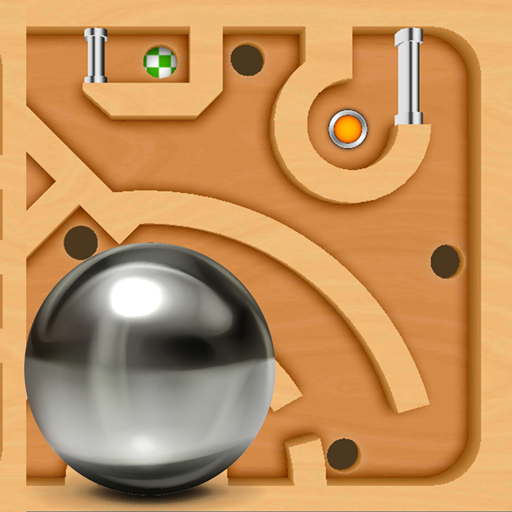Rolling Ball
Jouez sur PC avec BlueStacks - la plate-forme de jeu Android, approuvée par + 500M de joueurs.
Page Modifiée le: 12 avr. 2023
Play Rolling Ball on PC
In this game, your objective is to guide the rolling ball through a zig zag platform without letting it fall off the edges. Sounds easy, right? Well, think again! The platform is constantly changing, and the ball is always on the move, so you'll need quick reflexes and sharp focus to keep up.
Rolling Ball is designed to test your skills and challenge your limits. With each level you complete, the platform becomes more complex and the ball moves faster, making it harder to keep it on track. But don't worry, there are power-ups and bonuses along the way to help you out.
The game features stunning graphics and a catchy soundtrack that will keep you engaged for hours. You can compete with your friends and family to see who can get the highest score, and even share your accomplishments on social media.
But be warned, Rolling Ball is highly addictive! Once you start playing, you won't be able to put it down. So, if you're up for a challenge and ready to test your skills, download Rolling Ball now and get rolling!
Jouez à Rolling Ball sur PC. C'est facile de commencer.
-
Téléchargez et installez BlueStacks sur votre PC
-
Connectez-vous à Google pour accéder au Play Store ou faites-le plus tard
-
Recherchez Rolling Ball dans la barre de recherche dans le coin supérieur droit
-
Cliquez pour installer Rolling Ball à partir des résultats de la recherche
-
Connectez-vous à Google (si vous avez ignoré l'étape 2) pour installer Rolling Ball
-
Cliquez sur l'icône Rolling Ball sur l'écran d'accueil pour commencer à jouer