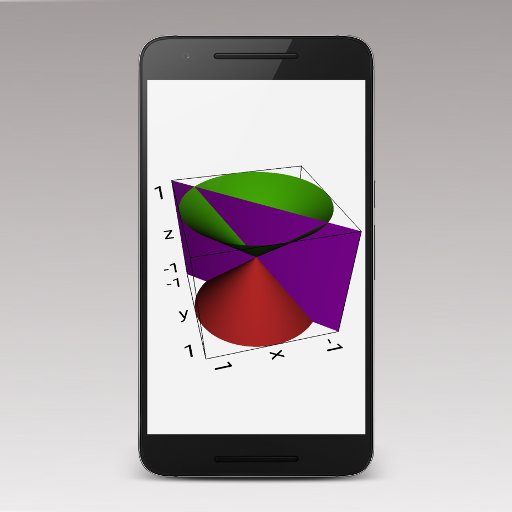Visual Math 4D
Play on PC with BlueStacks – the Android Gaming Platform, trusted by 500M+ gamers.
Page Modified on: February 26, 2019
Play Visual Math 4D on PC
Features:
- solve equations and visualize their intersections
- plot cartesian functions with intersections
- plot polar- and spherical functions
- plot parametrical equations
- plot complex functions (draw real part & imaginary part)
- plot vector fields in 2D and 3D
- plot implicit equations in 2D and 3D
- plot contours of your functions
- complex numbers
- vectors & matrices
- truth- and value tables
- trigonometrical and hyperbolic functions
- piecewise-defined functions
- logarithmic functions
- logical & binary operators
- definite integral
- n-th derivations
- statistical functions
- physical and mathematical constants with units
- animate variables
- share content with other apps
- no network connection required
- and a lot more...
The app is easy to use and helps students and engineers to visualize and solve their mathematical equations.
Play Visual Math 4D on PC. It’s easy to get started.
-
Download and install BlueStacks on your PC
-
Complete Google sign-in to access the Play Store, or do it later
-
Look for Visual Math 4D in the search bar at the top right corner
-
Click to install Visual Math 4D from the search results
-
Complete Google sign-in (if you skipped step 2) to install Visual Math 4D
-
Click the Visual Math 4D icon on the home screen to start playing