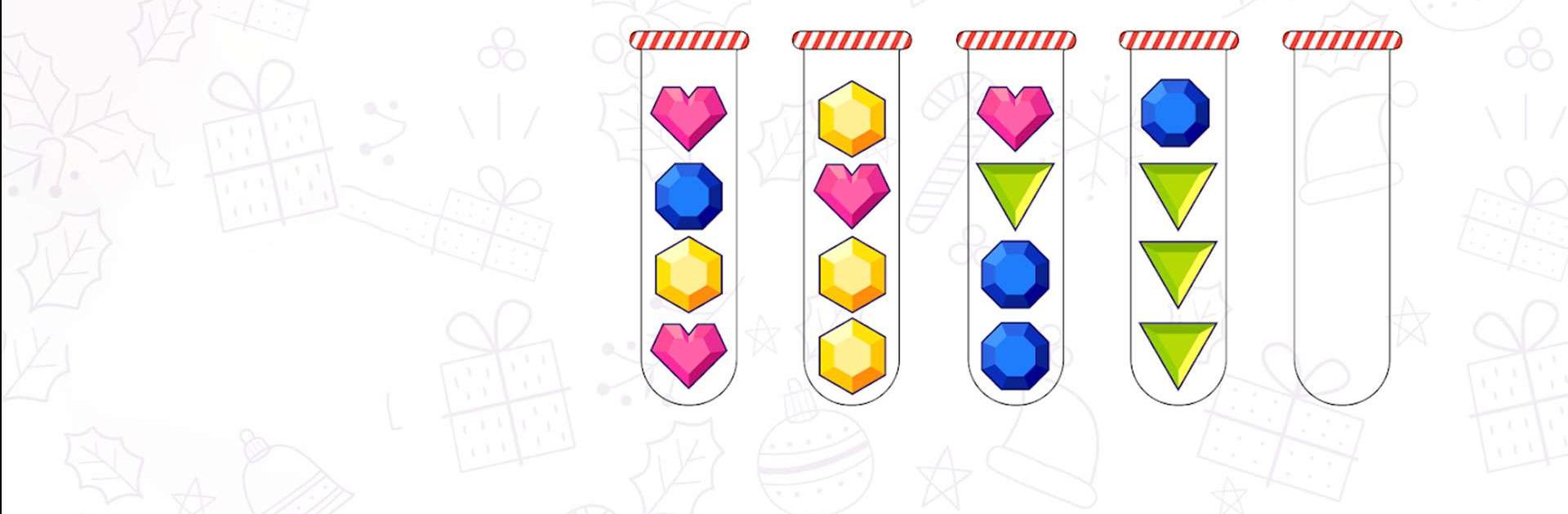

Bubble Sort Color Puzzle Game
BlueStacksを使ってPCでプレイ - 5憶以上のユーザーが愛用している高機能Androidゲーミングプラットフォーム
Play Bubble Sort Color Puzzle Game on PC or Mac
Bubble Sort Color Puzzle Game is a Puzzle game developed by TapNation. BlueStacks app player is the best platform to play this Android game on your PC or Mac for an immersive gaming experience.
To get the most out of Bubble Sort Puzzle Game, try matching three balloons of the same color and placing them in the corresponding tubes. In adult puzzle games, you can expect to face hundreds of increasingly difficult challenges. Bubble Sorting Games is an exciting bubble shooter game with four unique game modes. Those in search of a satisfying Match 3 experience will find it all in this Color Puzzle Games.
Matching three or more balls of the same color in as few moves as possible is the goal of this exciting puzzle game. Bead sort Match 3 Games are an excellent way to put your skills at sorting to the test, as they feature a wide variety of balloon colors, patterns, and tubes.
Balloon puzzle games have never been more fun than in the new dimensions opened up by games involving sorting colored balls. In Match 3 games, the number of test tubes and bubble balls steadily rises with each successive level. In the bubble puzzle games, use your sort it skills to place bubble balls of the same color in the same tube, and so on.
Download Bubble Sort Color Puzzle Game on PC with BlueStacks and give your brain a mental workout.
Bubble Sort Color Puzzle GameをPCでプレイ
-
BlueStacksをダウンロードしてPCにインストールします。
-
GoogleにサインインしてGoogle Play ストアにアクセスします。(こちらの操作は後で行っても問題ありません)
-
右上の検索バーにBubble Sort Color Puzzle Gameを入力して検索します。
-
クリックして検索結果からBubble Sort Color Puzzle Gameをインストールします。
-
Googleサインインを完了してBubble Sort Color Puzzle Gameをインストールします。※手順2を飛ばしていた場合
-
ホーム画面にてBubble Sort Color Puzzle Gameのアイコンをクリックしてアプリを起動します。



