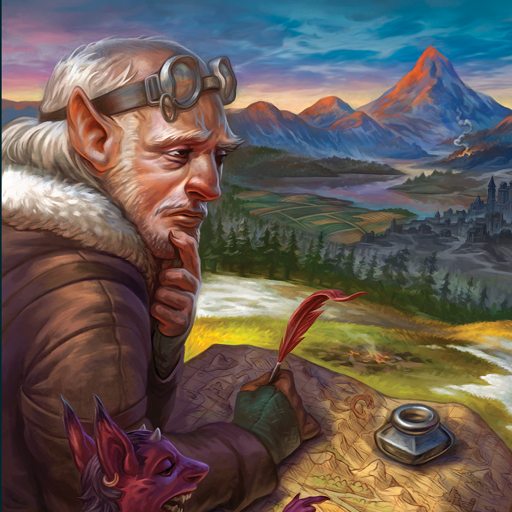Santorini Board Game
Play on PC with BlueStacks – the Android Gaming Platform, trusted by 500M+ gamers.
Page Modified on: Sep 28, 2023
Play Santorini Board Game on PC
All the Gods are now Unlocked - The Pantheon pack is now included in the base game.
How to play:
1) MOVE one of your Workers. You can move up a maximum of one level.
2) BUILD a block with your moved Worker. Build domes on the third level.
3) WIN if your Worker reaches the third level!
Features:
• Game altering variable player powers completely change how you play, bringing massive replayability.
• Beautifully rendered 3D play area
• Adventure through the land of Santorini in the single player Odyssey mode
• Play with a friend in pass-and-play or online game modes
• Already own the boardgame? Use the "Helper" to select gods to play in the physical board game, and log your matches
• Dare to challenge the insanely skilled "Godlike" AI level
• Watch tutorials on all the god powers!
• Fully orchestrated sound track
Santorini includes 59 characters selected from the original board game, the Golden Fleece expansion and the Underworld promotional characters.
Play Santorini Board Game on PC. It’s easy to get started.
-
Download and install BlueStacks on your PC
-
Complete Google sign-in to access the Play Store, or do it later
-
Look for Santorini Board Game in the search bar at the top right corner
-
Click to install Santorini Board Game from the search results
-
Complete Google sign-in (if you skipped step 2) to install Santorini Board Game
-
Click the Santorini Board Game icon on the home screen to start playing