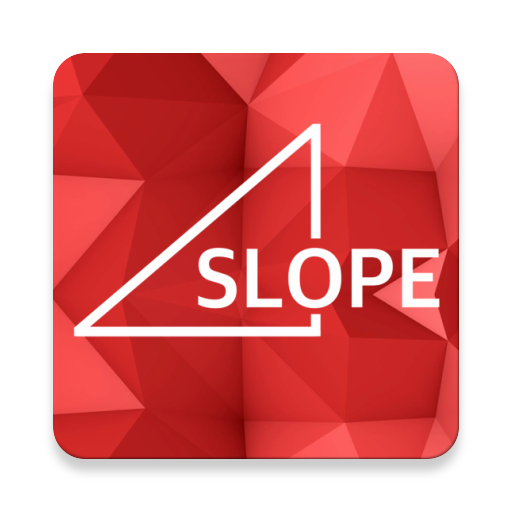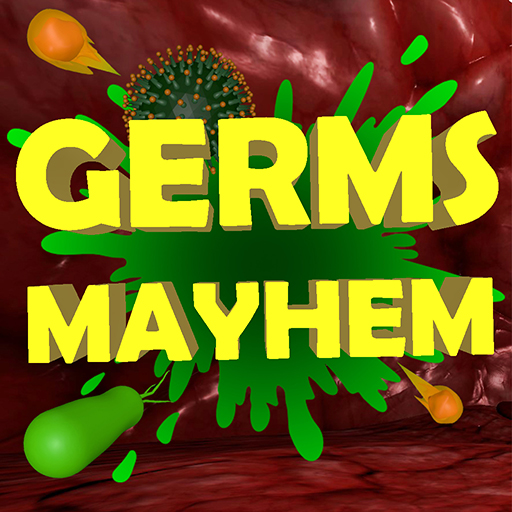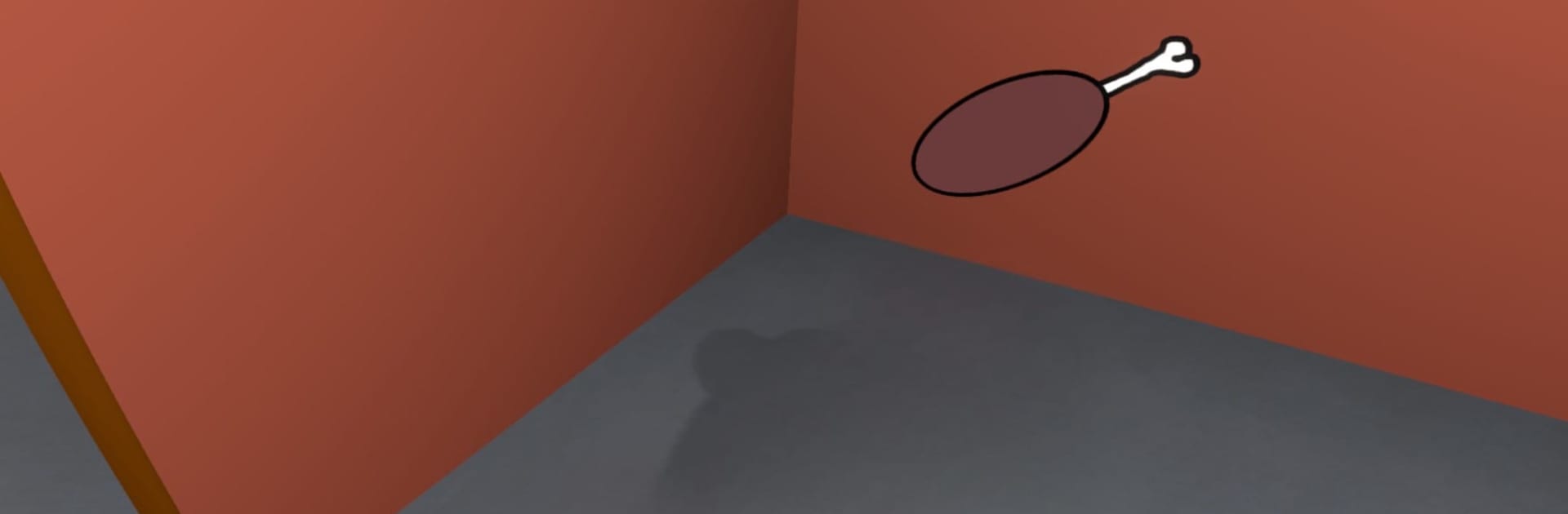
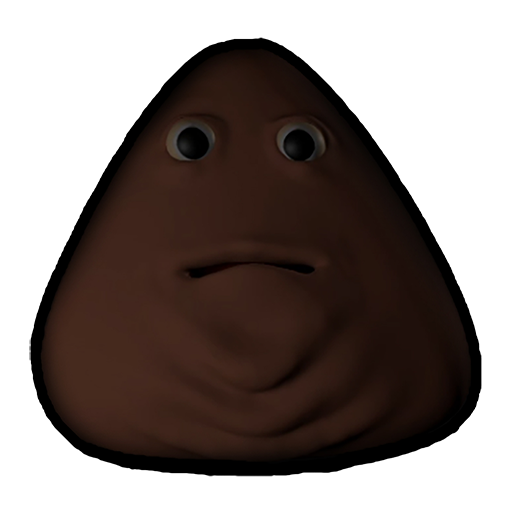
Bou's Revenge
Play on PC with BlueStacks – the Android Gaming Platform, trusted by 500M+ gamers.
Page Modified on: Jun 26, 2024
Play Bou's Revenge on PC or Mac
Step into the World of Bou’s Revenge, a thrilling Action game from the house of POLARIZE DEVELOPERS. Play this Android game on BlueStacks App Player and experience immersive gaming on PC or Mac.
About the Game
Bou’s Revenge, developed by POLARIZE DEVELOPERS, is an action-packed 3D horror experience that turns a simple pet care routine into something unnerving. You start by feeding and playing with Bou, but soon, eerie happenings disrupt the peace, leading you into a series of puzzles to escape Bou’s strange world.
Game Features
-
Interactive Pet Dynamics: Begin your journey with Bou by engaging in routine pet care activities like feeding and playing. Watch as these ordinary interactions unravel into something unexpected.
-
Unsettling Mysteries: What seems innocent grows into a suspenseful adventure. Solve intricate puzzles to unravel the mysteries within Bou’s world and find your way out.
-
Evolving Environments: Experience a dynamic setting where rooms change and secrets emerge, keeping you on your toes and heightening the suspense.
-
Optimized for PC: Enjoy Bou’s Revenge on BlueStacks, enhancing your gaming experience with smoother graphics and controls designed for PC play.
Remember, things aren’t always what they seem in Bou’s unpredictable world.
Get ready for a buttery smooth, high-performance gaming action only on BlueStacks.
Play Bou's Revenge on PC. It’s easy to get started.
-
Download and install BlueStacks on your PC
-
Complete Google sign-in to access the Play Store, or do it later
-
Look for Bou's Revenge in the search bar at the top right corner
-
Click to install Bou's Revenge from the search results
-
Complete Google sign-in (if you skipped step 2) to install Bou's Revenge
-
Click the Bou's Revenge icon on the home screen to start playing