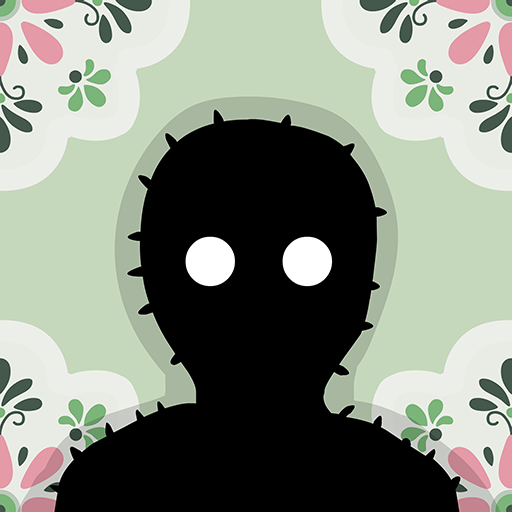The Past Within
Play on PC with BlueStacks – the Android Gaming Platform, trusted by 500M+ gamers.
Page Modified on: Aug 5, 2024
Play The Past Within on PC or Mac
The Past Within is an adventure game developed by Rusty Lake. BlueStacks app player is the best platform to play this Android game on your PC or Mac for an immersive gaming experience.
Download The Past Within on PC and go on an epic adventure into the past and future as you solve the mystery surrounding Albert Vanderboom. This is a co-op game and it requires you to get a partner to enable you to solve the mystery. Communicate with your partner about what you can see and look for clues together. Are you ready to become a detective? Download The Past Within on PC now.
An adventure awaits you and a friend of your choosing, for, in this game, you would be required to play as a team and solve the mystery. Rusty Lake presents to gamers a co-op adventure game where two players are needed to see things from different perspectives to solve a mystery. Choose a friend to play with, play on a device that would aid communication, and choose what time you’d like to play in – past or future.
With two different dimensions and in two different graphic formats- 2D and 3D, figure out a way to match clues and work together to uncover the mystery. Communicate to your friend what you can see and see if it can be replicated in their dimension. This game allows a minimum of 2-hours of gameplay for players to solve the mystery. You can also replay the game as many times as you like to get a fresh perspective than before.
Play The Past Within on PC. It’s easy to get started.
-
Download and install BlueStacks on your PC
-
Complete Google sign-in to access the Play Store, or do it later
-
Look for The Past Within in the search bar at the top right corner
-
Click to install The Past Within from the search results
-
Complete Google sign-in (if you skipped step 2) to install The Past Within
-
Click the The Past Within icon on the home screen to start playing