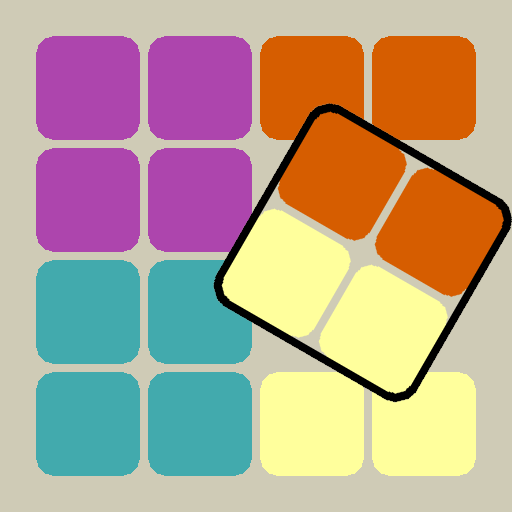Cannon of Wonders
Graj na PC z BlueStacks – Platforma gamingowa Android, która uzyskała zaufanie ponad 500 milionów graczy!
Strona zmodyfikowana w dniu: 8 maja 2019
Play Cannon of Wonders on PC
You never know what will shoot out of the Cannon of Wonders, or how far it will go! Simply tap to select the Cannon's angle and power, and then watch as the object bounces along, interacting with baseball players, helicopters, birds, dynamite, balloons, bear traps, and more! Collect coins along the way, and spend them to unlock new content!
FEATURES
Over 100 Unlockables - Spend collected coins to buy new cannon objects, as well as objects to help you go further!
Global High Scores - See where you rank among players around the world!
Easy to Play - Tested and approved by both babies and grandparents!
Highly Addictive - No round is ever the same, and any round could yield that elusive high score!
Zagraj w Cannon of Wonders na PC. To takie proste.
-
Pobierz i zainstaluj BlueStacks na PC
-
Zakończ pomyślnie ustawienie Google, aby otrzymać dostęp do sklepu Play, albo zrób to później.
-
Wyszukaj Cannon of Wonders w pasku wyszukiwania w prawym górnym rogu.
-
Kliknij, aby zainstalować Cannon of Wonders z wyników wyszukiwania
-
Ukończ pomyślnie rejestrację Google (jeśli krok 2 został pominięty) aby zainstalować Cannon of Wonders
-
Klinij w ikonę Cannon of Wonders na ekranie startowym, aby zacząć grę