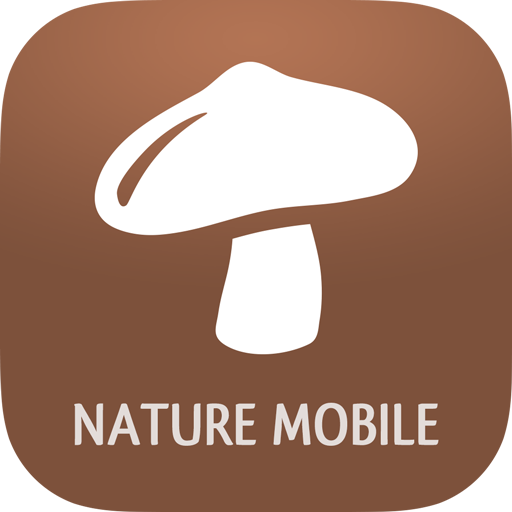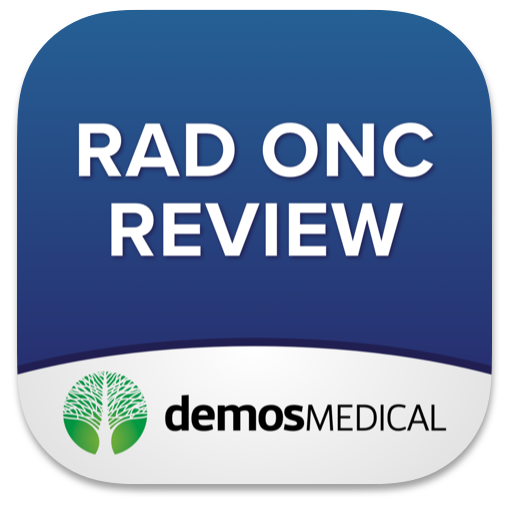このページには広告が含まれます
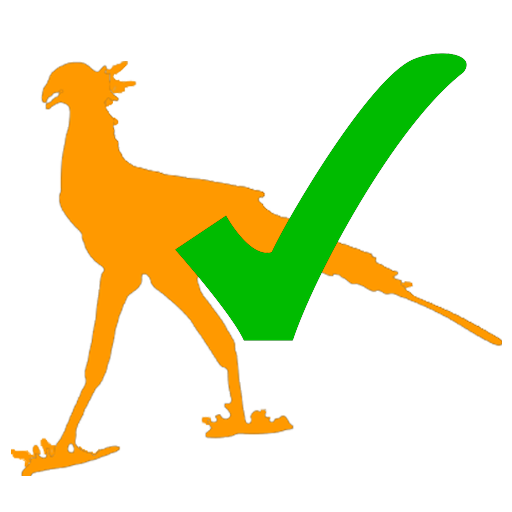
South Africa Birding Checklist
書籍&参考書 | Duncan Watson
BlueStacksを使ってPCでプレイ - 5憶以上のユーザーが愛用している高機能Androidゲーミングプラットフォーム
Play South Africa Birding Checklist on PC
SA Birding Checklist full version.
PHOTOS & SOUNDS are downloaded separately, and must be manually installed via your PC. Please check the Readme file at the download website and ensure you know how to do this. The photos and sounds are NOT included in the download package from this Google Play store.
(Almost full set of photos available; bird calls and rangemaps are less complete at the moment).
If you have difficulties please email me (my contact details are in the About window in the application).
This is one of a series of Birding Checklist applications for Android mobile phones and tablets. There are applications for Australia, New Zealand, United States (excluding Mexico and South America), Western Palearctic (UK and Europe), the Middle East, Pacific Islands, South Africa, and Ecuador/Peru/Bolivia.
SA Checklist download website:
https://drivehq.com/folder/p10496876.aspx
The South African checklist covers the birds of South Africa, Namibia, Botswana, Zimbabwe and Mozambique (just over 1000 species total). Both "old" and "new" bird names are displayed.
These applications include basic bird identification information, and are NOT intended to replace a field guide. It is expected that users will have good familiarity with the birds they are seeing, and will use this application for:
a. Logging bird sightings (with GPS co-ordinates if your phone has a GPS)
b. Uploading your sightings to eBird (or similar PC or online recording system)
c. Maintaining your Lifelist
The full versions have the following features:
- complete listing of all bird species and subspecies (where known)
- searching and filtering of the bird list
- statistics and record of your personal bird Lifelist
- current tick list (birds you have seen today or during a short field trip)
- quick lists for customised bird listings for locations your frequently visit
- display of bird photos and bird calls on the SD card linked to the application (these must be manually downloaded separately)
- logging facilities including GPS location (if your phone has a GPS)
- export log file in eBird Import format for rapid loading of your sightings to eBird
- optional downloadable Rangemaps and extended text descriptions (incomplete but growing collection on external download site)
- help information
- play mp4 videos of birds stored in the photos folder on the SD card
- support for large screen 1280 x 800 tablets
The demo versions have reduced functionality (there is no demo version for South Africa):
- cannot save lifelist, sighting logs or statistics
- will not display rangemaps or extended descriptions
- do not display ticklists for regions
- no GPS location display on Google maps
- no alternate language support
- no quicklists (custom filtering of bird lists for your location)
- no mp4 video support
You can easily add your own resources files (bird photos, videos and calls) – the application places no restriction on this but holding very large numbers of photos (many thousands) may slow down the application.
Please contact me if you have any comments or suggestions, or corrections to the bird information.
PHOTOS & SOUNDS are downloaded separately, and must be manually installed via your PC. Please check the Readme file at the download website and ensure you know how to do this. The photos and sounds are NOT included in the download package from this Google Play store.
(Almost full set of photos available; bird calls and rangemaps are less complete at the moment).
If you have difficulties please email me (my contact details are in the About window in the application).
This is one of a series of Birding Checklist applications for Android mobile phones and tablets. There are applications for Australia, New Zealand, United States (excluding Mexico and South America), Western Palearctic (UK and Europe), the Middle East, Pacific Islands, South Africa, and Ecuador/Peru/Bolivia.
SA Checklist download website:
https://drivehq.com/folder/p10496876.aspx
The South African checklist covers the birds of South Africa, Namibia, Botswana, Zimbabwe and Mozambique (just over 1000 species total). Both "old" and "new" bird names are displayed.
These applications include basic bird identification information, and are NOT intended to replace a field guide. It is expected that users will have good familiarity with the birds they are seeing, and will use this application for:
a. Logging bird sightings (with GPS co-ordinates if your phone has a GPS)
b. Uploading your sightings to eBird (or similar PC or online recording system)
c. Maintaining your Lifelist
The full versions have the following features:
- complete listing of all bird species and subspecies (where known)
- searching and filtering of the bird list
- statistics and record of your personal bird Lifelist
- current tick list (birds you have seen today or during a short field trip)
- quick lists for customised bird listings for locations your frequently visit
- display of bird photos and bird calls on the SD card linked to the application (these must be manually downloaded separately)
- logging facilities including GPS location (if your phone has a GPS)
- export log file in eBird Import format for rapid loading of your sightings to eBird
- optional downloadable Rangemaps and extended text descriptions (incomplete but growing collection on external download site)
- help information
- play mp4 videos of birds stored in the photos folder on the SD card
- support for large screen 1280 x 800 tablets
The demo versions have reduced functionality (there is no demo version for South Africa):
- cannot save lifelist, sighting logs or statistics
- will not display rangemaps or extended descriptions
- do not display ticklists for regions
- no GPS location display on Google maps
- no alternate language support
- no quicklists (custom filtering of bird lists for your location)
- no mp4 video support
You can easily add your own resources files (bird photos, videos and calls) – the application places no restriction on this but holding very large numbers of photos (many thousands) may slow down the application.
Please contact me if you have any comments or suggestions, or corrections to the bird information.
South Africa Birding ChecklistをPCでプレイ
-
BlueStacksをダウンロードしてPCにインストールします。
-
GoogleにサインインしてGoogle Play ストアにアクセスします。(こちらの操作は後で行っても問題ありません)
-
右上の検索バーにSouth Africa Birding Checklistを入力して検索します。
-
クリックして検索結果からSouth Africa Birding Checklistをインストールします。
-
Googleサインインを完了してSouth Africa Birding Checklistをインストールします。※手順2を飛ばしていた場合
-
ホーム画面にてSouth Africa Birding Checklistのアイコンをクリックしてアプリを起動します。