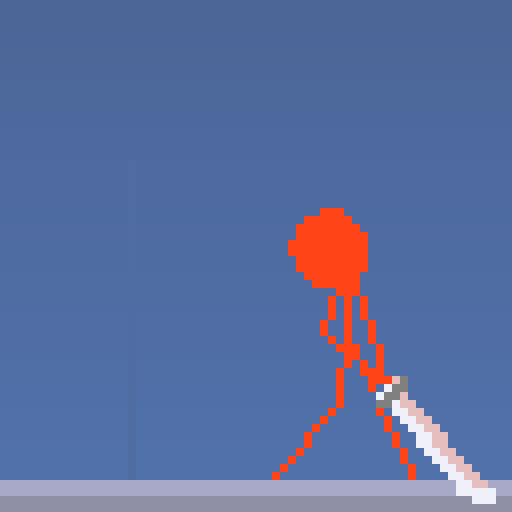Stickman der Blitz (Stickman The Flash)
Spiele auf dem PC mit BlueStacks - der Android-Gaming-Plattform, der über 500 Millionen Spieler vertrauen.
Seite geändert am: 13. Mai 2020
Play Stickman The Flash on PC
The stickman with special abilities
Control a stickman who can move faster than a ninja, defeat shadow warrior enemies coming from the dark world and become a legendary knight.
Kill bosses to get jewels and weapons.
Play anytime, anywhere
Stckman the flash is offline game. Enjoy an exciting shadow fight anytime, anywhere in your pocket mobile and defeat enemies without an Internet connection.
Easy control
Tap and swipe all controls.
Collect a variety of weapons with strong personalities.
A variety of weapons are waiting for you, including the sword of the Knight, the axe of the warrior, the window of the Guardian, the bow of Archer, the stickman hook-shaped short dagger, the wand of the Great Wizard
Contact
If you like the Stickman The Flash follow us on the SNS platforms.
Facebook: https://www.facebook.com/StormHitGames
Website: https://sites.google.com/view/shgames
Spiele Stickman der Blitz (Stickman The Flash) auf dem PC. Der Einstieg ist einfach.
-
Lade BlueStacks herunter und installiere es auf deinem PC
-
Schließe die Google-Anmeldung ab, um auf den Play Store zuzugreifen, oder mache es später
-
Suche in der Suchleiste oben rechts nach Stickman der Blitz (Stickman The Flash)
-
Klicke hier, um Stickman der Blitz (Stickman The Flash) aus den Suchergebnissen zu installieren
-
Schließe die Google-Anmeldung ab (wenn du Schritt 2 übersprungen hast), um Stickman der Blitz (Stickman The Flash) zu installieren.
-
Klicke auf dem Startbildschirm auf das Stickman der Blitz (Stickman The Flash) Symbol, um mit dem Spielen zu beginnen