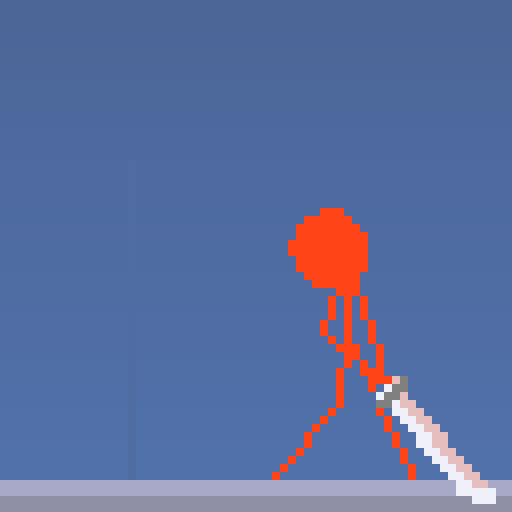Stickman el flash (Stickman The Flash)
Juega en PC con BlueStacks: la plataforma de juegos Android, en la que confían más de 500 millones de jugadores.
Página modificada el: 13 de mayo de 2020
Play Stickman The Flash on PC
The stickman with special abilities
Control a stickman who can move faster than a ninja, defeat shadow warrior enemies coming from the dark world and become a legendary knight.
Kill bosses to get jewels and weapons.
Play anytime, anywhere
Stckman the flash is offline game. Enjoy an exciting shadow fight anytime, anywhere in your pocket mobile and defeat enemies without an Internet connection.
Easy control
Tap and swipe all controls.
Collect a variety of weapons with strong personalities.
A variety of weapons are waiting for you, including the sword of the Knight, the axe of the warrior, the window of the Guardian, the bow of Archer, the stickman hook-shaped short dagger, the wand of the Great Wizard
Contact
If you like the Stickman The Flash follow us on the SNS platforms.
Facebook: https://www.facebook.com/StormHitGames
Website: https://sites.google.com/view/shgames
Juega Stickman el flash (Stickman The Flash) en la PC. Es fácil comenzar.
-
Descargue e instale BlueStacks en su PC
-
Complete el inicio de sesión de Google para acceder a Play Store, o hágalo más tarde
-
Busque Stickman el flash (Stickman The Flash) en la barra de búsqueda en la esquina superior derecha
-
Haga clic para instalar Stickman el flash (Stickman The Flash) desde los resultados de búsqueda
-
Complete el inicio de sesión de Google (si omitió el paso 2) para instalar Stickman el flash (Stickman The Flash)
-
Haz clic en el ícono Stickman el flash (Stickman The Flash) en la pantalla de inicio para comenzar a jugar