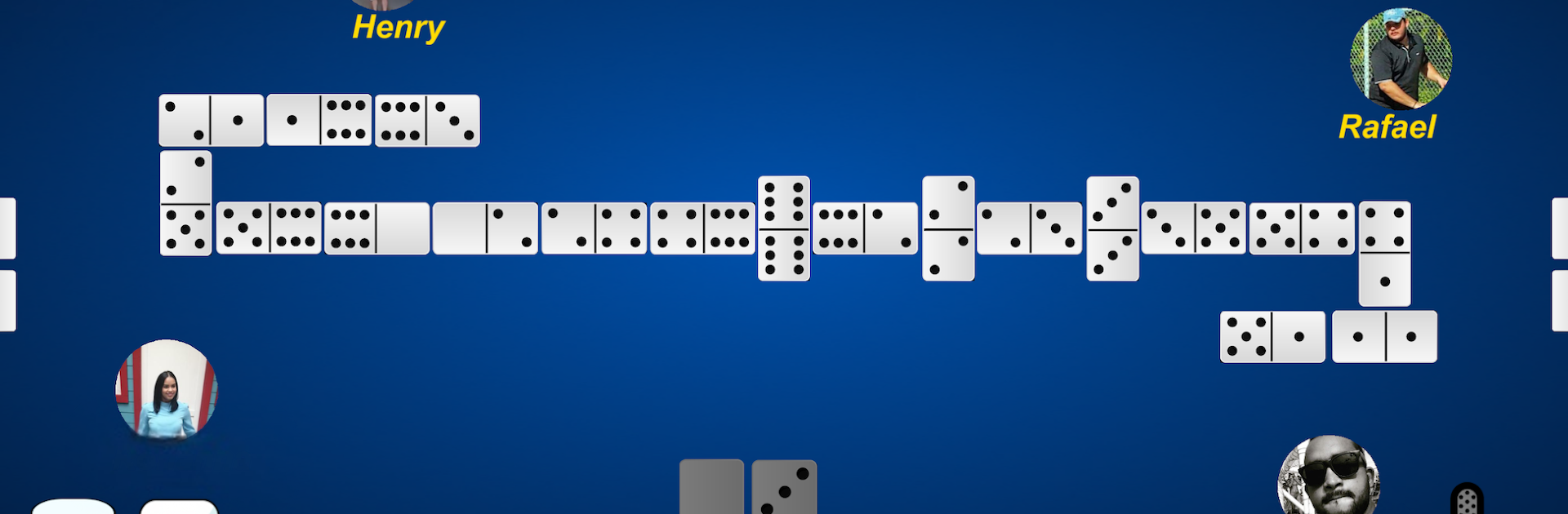
République domino
Jouez sur PC avec BlueStacks - la plate-forme de jeu Android, approuvée par + 500M de joueurs.
Page Modifiée le: Dec 7, 2025
Play Dominoes Republic on PC or Mac
Join millions to experience Dominoes Republic, an exciting Board game from SLH. With BlueStacks App Player, you are always a step ahead of your opponent, ready to outplay them with faster gameplay and better control with the mouse and keyboard on your PC or Mac.
Dominoes Republic is one of those games that’s easy to pick up and just start playing, whether someone’s looking for a quick round or a whole evening with friends. It really tries to make dominoes feel social, even if everyone’s on different sides of the world. The main thing that stands out is the multiplayer setup — you can play with friends or jump into random matches, and the private rooms allow a bunch of options. Up to 16 people can join a private space, and folks can either play or sit back and watch, which is pretty handy. There’s classic and Latin game modes, plus the option for teams or solo, and everything is customizable right down to points or how the tiles look.
The chat and voice features make it almost feel like sitting at the same table as everyone else, which is surprisingly nice for a mobile game running on PC with something like BlueStacks. If someone leaves the game or gets distracted, joining back in is smooth and there’s no sense of being left out. For people who don’t want to play online, there are bots and different solo modes too, so it doesn’t matter if no one’s around. The game’s stats and scoreboards keep track of wins and losses, and there are loads of little extras like changing backgrounds or tile shapes, and even a notebook for tracking scores if you end up playing dominoes in real life. Overall, it’s straightforward and pretty accessible, focusing on bringing people together for some classic tabletop fun without much hassle.
Get ready for a buttery smooth, high-performance gaming action only on BlueStacks.
Jouez à République domino sur PC. C'est facile de commencer.
-
Téléchargez et installez BlueStacks sur votre PC
-
Connectez-vous à Google pour accéder au Play Store ou faites-le plus tard
-
Recherchez République domino dans la barre de recherche dans le coin supérieur droit
-
Cliquez pour installer République domino à partir des résultats de la recherche
-
Connectez-vous à Google (si vous avez ignoré l'étape 2) pour installer République domino
-
Cliquez sur l'icône République domino sur l'écran d'accueil pour commencer à jouer

