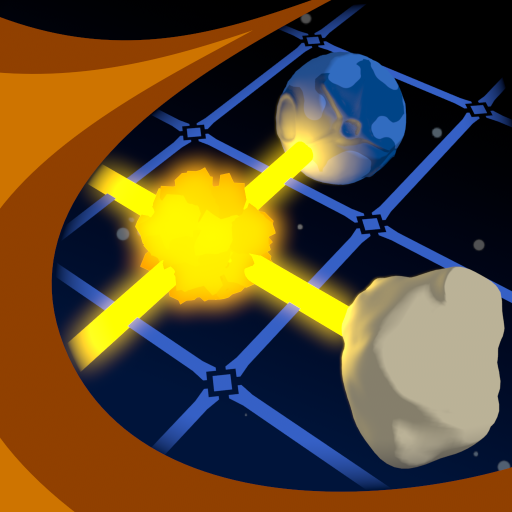High Rise
Mainkan di PC dengan BlueStacks – platform Game-Game Android, dipercaya oleh lebih dari 500 juta gamer.
Halaman Dimodifikasi Aktif: 5 Juli 2020
Play High Rise on PC
Easily Rotate your 3D city with a swipe of your finger, place cubes with a tap and let them merge and grow higher. And higher. And higher...
Simple and engaging gameplay, that is easy to learn, but leaves a lot of space for your own tactics and personal improvement.
The game is complete in its free version but will show you ads occasionally. Those who prefer an add-free experience can remove them with the cheapest possible In-App-Purchase and also support us updating this game and creating new ones.
No hidden costs or cheap tricks.
• Innovative but easy gameplay
• Simple and fun mechanics
• A relaxed puzzle experience
• Now with alternative color schemes - color-blind and dark
• See your colorful city grow
• Compare your city score with your friends and the whole world
• Free with ads
• Remove all adds for 1/3 cup of coffee
• No hidden costs or cheap tricks
Mainkan High Rise di PC Mudah saja memulainya.
-
Unduh dan pasang BlueStacks di PC kamu
-
Selesaikan proses masuk Google untuk mengakses Playstore atau lakukan nanti
-
Cari High Rise di bilah pencarian di pojok kanan atas
-
Klik untuk menginstal High Rise dari hasil pencarian
-
Selesaikan proses masuk Google (jika kamu melewati langkah 2) untuk menginstal High Rise
-
Klik ikon High Rise di layar home untuk membuka gamenya