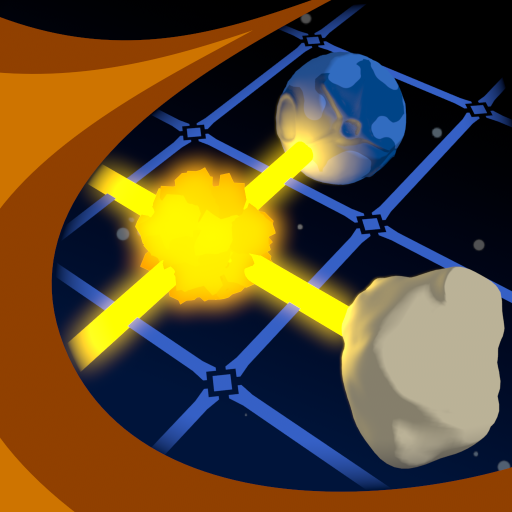このページには広告が含まれます

High Rise
Casual | smplgames
BlueStacksを使ってPCでプレイ - 5憶以上のユーザーが愛用している高機能Androidゲーミングプラットフォーム
Play High Rise on PC
High Rise is an innovative take on the match 3 genre. A relaxed casual puzzle experience. Match colourful cubes and watch them merge, grow and your 3D puzzle cityscape rise.
Easily Rotate your 3D city with a swipe of your finger, place cubes with a tap and let them merge and grow higher. And higher. And higher...
Simple and engaging gameplay, that is easy to learn, but leaves a lot of space for your own tactics and personal improvement.
The game is complete in its free version but will show you ads occasionally. Those who prefer an add-free experience can remove them with the cheapest possible In-App-Purchase and also support us updating this game and creating new ones.
No hidden costs or cheap tricks.
• Innovative but easy gameplay
• Simple and fun mechanics
• A relaxed puzzle experience
• Now with alternative color schemes - color-blind and dark
• See your colorful city grow
• Compare your city score with your friends and the whole world
• Free with ads
• Remove all adds for 1/3 cup of coffee
• No hidden costs or cheap tricks
Easily Rotate your 3D city with a swipe of your finger, place cubes with a tap and let them merge and grow higher. And higher. And higher...
Simple and engaging gameplay, that is easy to learn, but leaves a lot of space for your own tactics and personal improvement.
The game is complete in its free version but will show you ads occasionally. Those who prefer an add-free experience can remove them with the cheapest possible In-App-Purchase and also support us updating this game and creating new ones.
No hidden costs or cheap tricks.
• Innovative but easy gameplay
• Simple and fun mechanics
• A relaxed puzzle experience
• Now with alternative color schemes - color-blind and dark
• See your colorful city grow
• Compare your city score with your friends and the whole world
• Free with ads
• Remove all adds for 1/3 cup of coffee
• No hidden costs or cheap tricks
High RiseをPCでプレイ
-
BlueStacksをダウンロードしてPCにインストールします。
-
GoogleにサインインしてGoogle Play ストアにアクセスします。(こちらの操作は後で行っても問題ありません)
-
右上の検索バーにHigh Riseを入力して検索します。
-
クリックして検索結果からHigh Riseをインストールします。
-
Googleサインインを完了してHigh Riseをインストールします。※手順2を飛ばしていた場合
-
ホーム画面にてHigh Riseのアイコンをクリックしてアプリを起動します。