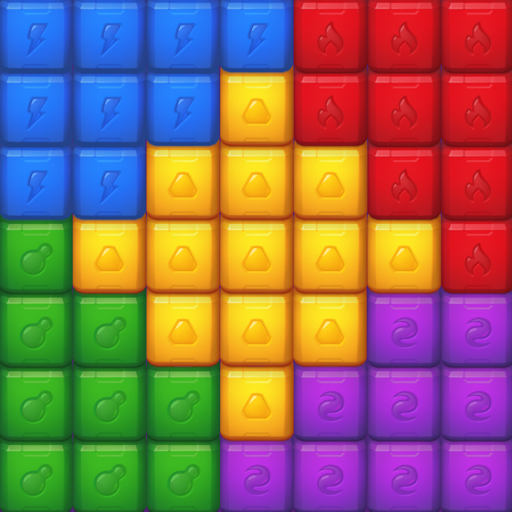Pop Blocks: Cat Saga
Jouez sur PC avec BlueStacks - la plate-forme de jeu Android, approuvée par + 500M de joueurs.
Page Modifiée le: 3 juil. 2022
Play Pop Blocks: Cat Saga on PC
Use boosters if you encounter some hard level. The game is challenging, it look easy at start to help you learn it but afterwards you will have the think hard and consider your tactics!
Tap to crush 2 or more adjacent cubes of the same color, 5 or more create a boost.
When more than 5 cubes are taped to crush, a powerful bomb will be created.
A lot of levels waiting for you and you can challange your friends and see the leaderboard!
Just Relax and play!
Jouez à Pop Blocks: Cat Saga sur PC. C'est facile de commencer.
-
Téléchargez et installez BlueStacks sur votre PC
-
Connectez-vous à Google pour accéder au Play Store ou faites-le plus tard
-
Recherchez Pop Blocks: Cat Saga dans la barre de recherche dans le coin supérieur droit
-
Cliquez pour installer Pop Blocks: Cat Saga à partir des résultats de la recherche
-
Connectez-vous à Google (si vous avez ignoré l'étape 2) pour installer Pop Blocks: Cat Saga
-
Cliquez sur l'icône Pop Blocks: Cat Saga sur l'écran d'accueil pour commencer à jouer