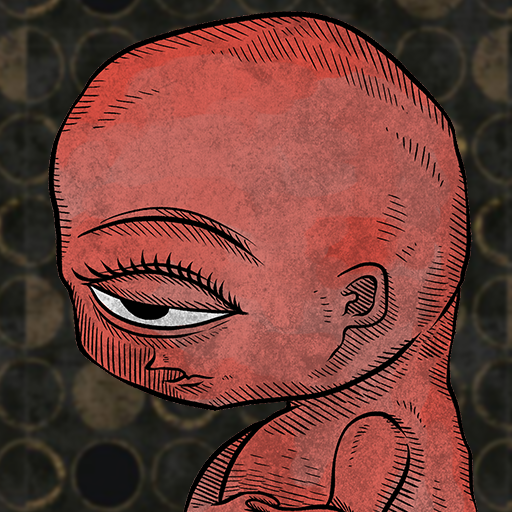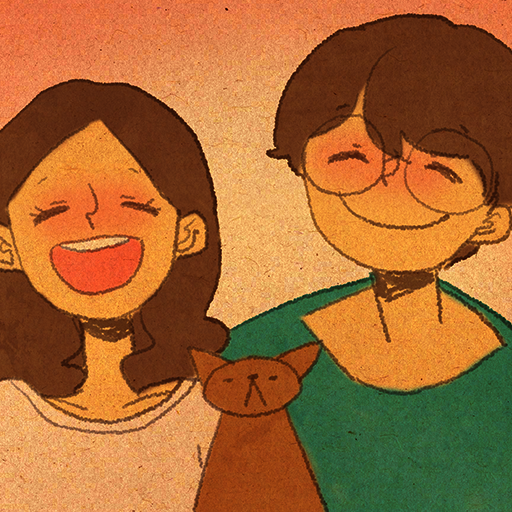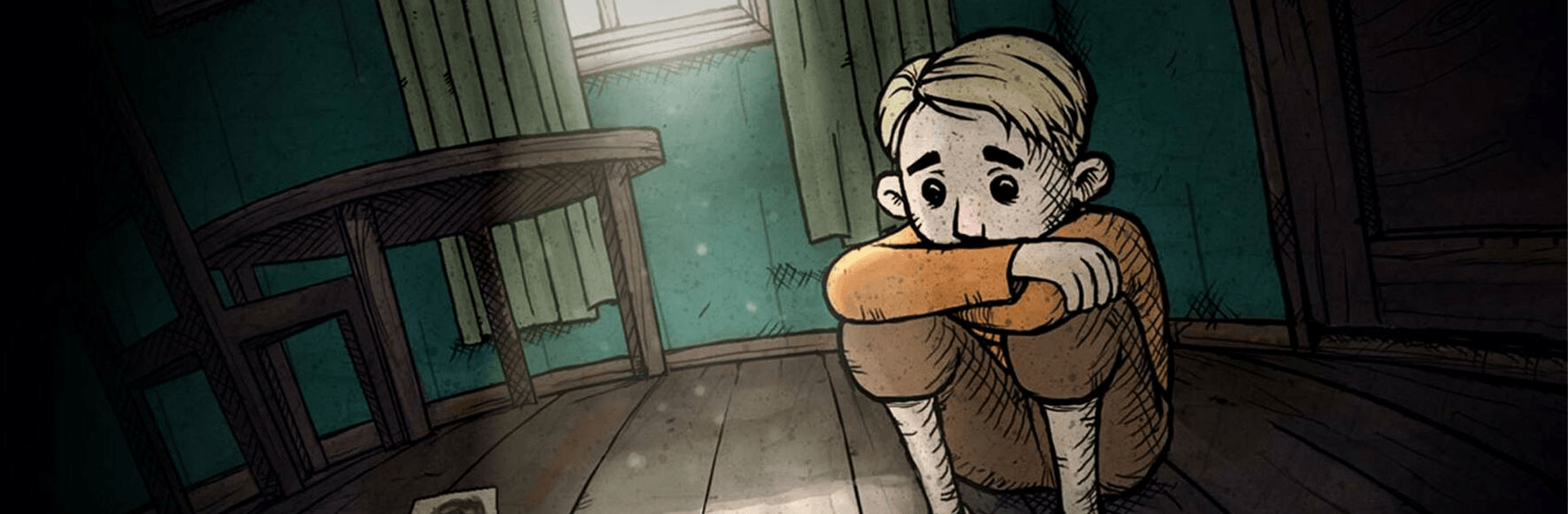

My Child Lebensborn LITE
Play on PC with BlueStacks – the Android Gaming Platform, trusted by 500M+ gamers.
Page Modified on: Aug 28, 2023
Play My Child Lebensborn LITE on PC or Mac
My Child Lebensborn LITE is a simulation game developed by Sarepta Studio. BlueStacks app player is the best platform to play this Android game on your PC or Mac for an immersive gaming experience!
Play My Child Lebensborn LITE on PC and enjoy this offline simulation game from the large and gorgeous display on your PC! Can you help WWII traumatized children to lead normal lives?
In the My Child Lebensborn LITE PC game, you have to help your child overcome the aftermath of WW2. In this game, you get to experience the fates of children born of war. Can they ever lead normal lives?
Adopt and take care of a young Lebensborn child in this story-driven nurture game based on true events. What happened to their parents? Can you try to find and create a better future for them?
You must learn how to manage the meager resources as well as the emotional needs of the children. Do your best to influence the child’s views and personalities positively. Take responsibility and make tough choices!
This game allows you to see a different side of the war! Discover how hatred creates victims even after victory! Remember that if children grow in a hostile and hateful environment, parenting could become harder.
Discover the past of your adopted child and support them in the present. Download My Child Lebensborn LITE on PC and help Klaus/Karin find their place in a free country!
Play My Child Lebensborn LITE on PC. It’s easy to get started.
-
Download and install BlueStacks on your PC
-
Complete Google sign-in to access the Play Store, or do it later
-
Look for My Child Lebensborn LITE in the search bar at the top right corner
-
Click to install My Child Lebensborn LITE from the search results
-
Complete Google sign-in (if you skipped step 2) to install My Child Lebensborn LITE
-
Click the My Child Lebensborn LITE icon on the home screen to start playing