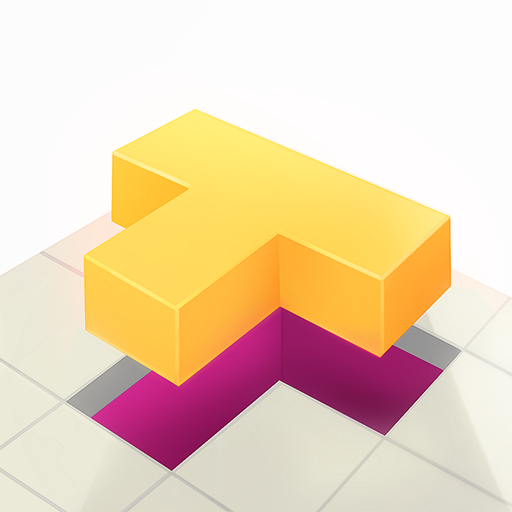Hexa Bricks
Spiele auf dem PC mit BlueStacks - der Android-Gaming-Plattform, der über 500 Millionen Spieler vertrauen.
Seite geändert am: 09.10.2022
Play Hexa Bricks on PC
Fire up more bullets to each round be closer to collect all the precious stones, every mode contains four polygon shading shapes which each require more points to obtain.
First check out the tutorial and then you are ready for start.
There are two modes in this game, first there is the Time mode, and then there is the Hits mode, Time mode it's the main play and go mode easy to play, and then Hits mode will be more challenging in which you will require a higher amount of bullets to succeed.
Shoot from the center, and be wary about the Hexagon shaped bricks that are getting closer each turn, if you be idle and let them touch your danger zone you will immediately lose.
Reach the highest score in both Time and Hits mode, and try to attain the highest Block in the game.
There is also the Classic Mode which you can activate in the Options Menu.
Main Features
► Get all the trophies.
► Unlock all the colors.
► Get all the achievements.
► Have fun!
https://5my9.yodo1.app
Spiele Hexa Bricks auf dem PC. Der Einstieg ist einfach.
-
Lade BlueStacks herunter und installiere es auf deinem PC
-
Schließe die Google-Anmeldung ab, um auf den Play Store zuzugreifen, oder mache es später
-
Suche in der Suchleiste oben rechts nach Hexa Bricks
-
Klicke hier, um Hexa Bricks aus den Suchergebnissen zu installieren
-
Schließe die Google-Anmeldung ab (wenn du Schritt 2 übersprungen hast), um Hexa Bricks zu installieren.
-
Klicke auf dem Startbildschirm auf das Hexa Bricks Symbol, um mit dem Spielen zu beginnen