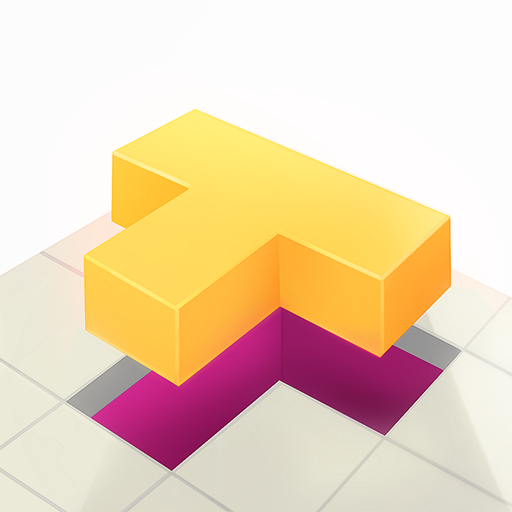Hexa Bricks
Play on PC with BlueStacks – the Android Gaming Platform, trusted by 500M+ gamers.
Page Modified on: Oct 9, 2022
Play Hexa Bricks on PC
Fire up more bullets to each round be closer to collect all the precious stones, every mode contains four polygon shading shapes which each require more points to obtain.
First check out the tutorial and then you are ready for start.
There are two modes in this game, first there is the Time mode, and then there is the Hits mode, Time mode it's the main play and go mode easy to play, and then Hits mode will be more challenging in which you will require a higher amount of bullets to succeed.
Shoot from the center, and be wary about the Hexagon shaped bricks that are getting closer each turn, if you be idle and let them touch your danger zone you will immediately lose.
Reach the highest score in both Time and Hits mode, and try to attain the highest Block in the game.
There is also the Classic Mode which you can activate in the Options Menu.
Main Features
► Get all the trophies.
► Unlock all the colors.
► Get all the achievements.
► Have fun!
https://5my9.yodo1.app
Play Hexa Bricks on PC. It’s easy to get started.
-
Download and install BlueStacks on your PC
-
Complete Google sign-in to access the Play Store, or do it later
-
Look for Hexa Bricks in the search bar at the top right corner
-
Click to install Hexa Bricks from the search results
-
Complete Google sign-in (if you skipped step 2) to install Hexa Bricks
-
Click the Hexa Bricks icon on the home screen to start playing