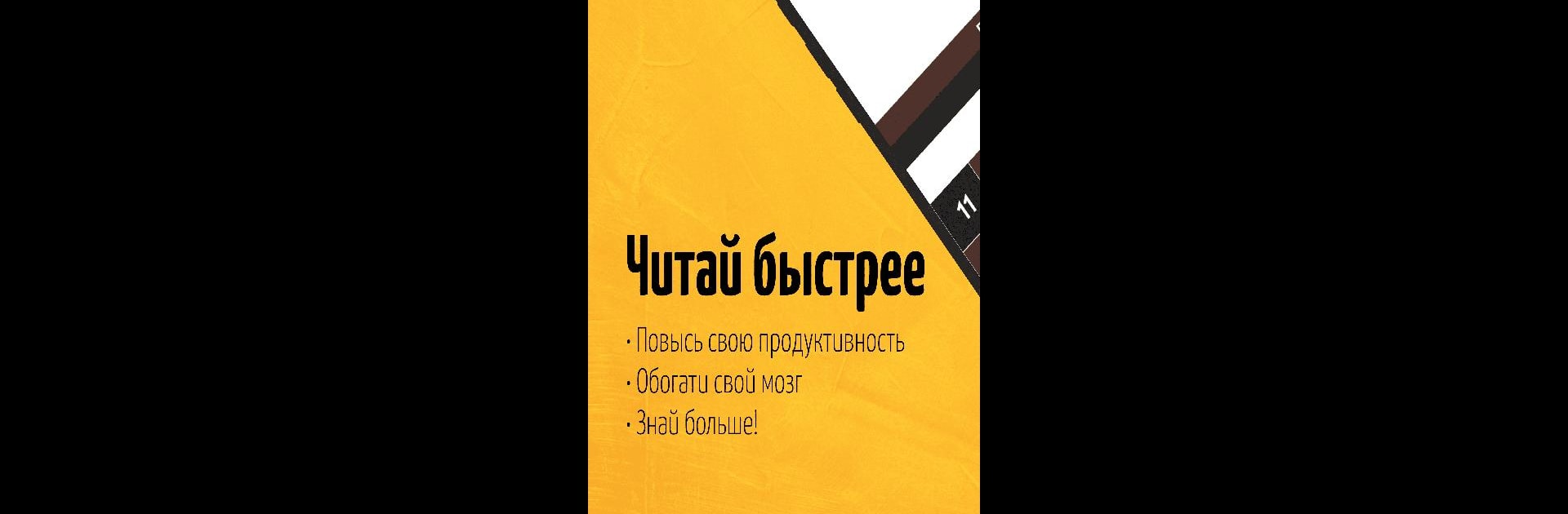
Speed reading - schulte table
在電腦上使用BlueStacks –受到5億以上的遊戲玩家所信任的Android遊戲平台。
Run Speed Reading: Brain Training on PC or Mac
Why limit yourself to your small screen on the phone? Run Speed Reading: Brain Training, an app by Perful, best experienced on your PC or Mac with BlueStacks, the world’s #1 Android emulator.
About the App
Feeling buried under reading assignments, articles, or just wishing you could get through books faster? Speed Reading: Brain Training by Perful offers an easy and practical way to sharpen your reading skills and actually remember what you read. Whether you’re a student, professional, or someone who can’t get enough of learning, this Education app helps you read smarter and faster—without all the pressure.
App Features
-
Read at Lightning Speed
Learn how to pick up the pace with your reading and boost your comprehension at the same time. The app’s methods walk you through proven speed reading techniques so you don’t just glance over words—you really absorb them. -
Train Your Focus
Say goodbye to distractions. Practice exercises are here to help your mind lock in and stay present, so you don’t end up re-reading lines you just finished. -
Build Stronger Memory Skills
Want to actually remember that article or chapter you just read? With targeted memorization drills, you’ll hold on to information longer and recall it when you need it. -
Customizable Experience
Everyone reads at their own pace, so you can tweak speed settings to fit your current comfort level or aim for a real challenge. The clean interface makes navigation simple, even when you’re juggling different texts. -
Progress Monitoring
Think of it like a personal coach who cheers you on. Built-in tools let you track your reading speed and comprehension improvements over time, so you can see how far you’ve come. -
Diverse Practice Material
Choose from a rich library of reading materials, or even add your own documents if you want really targeted practice. It’s designed to fit different reading needs, whether it’s for class, work, or just for fun.
If you like working on your learning skills from your computer, Speed Reading: Brain Training is also easy to run on BlueStacks, making it just as handy on your PC or laptop as on your phone.
BlueStacks gives you the much-needed freedom to experience your favorite apps on a bigger screen. Get it now.
在電腦上遊玩Speed reading - schulte table . 輕易上手.
-
在您的電腦上下載並安裝BlueStacks
-
完成Google登入後即可訪問Play商店,或等你需要訪問Play商店十再登入
-
在右上角的搜索欄中尋找 Speed reading - schulte table
-
點擊以從搜索結果中安裝 Speed reading - schulte table
-
完成Google登入(如果您跳過了步驟2),以安裝 Speed reading - schulte table
-
在首頁畫面中點擊 Speed reading - schulte table 圖標來啟動遊戲
