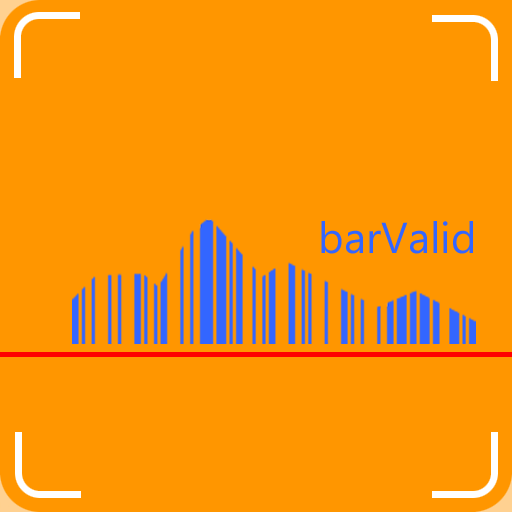ScanLife의 바코드 및 QR 리더
쇼핑 | Scanbuy, Inc
5억명 이상의 게이머가 신뢰하는 안드로이드 게임 플랫폼 BlueStacks으로 PC에서 플레이하세요.
Play ScanLife Barcode & QR Reader on PC
Shop Smarter with ScanLife
Put a personal shopper in your pocket with ScanLife so you’ll always get the information you want most. Scan any product barcode, QR Code or Microsoft Tag and we’ll quickly find you more about it including prices, reviews and now even deliver you a list of local stores for purchasing!
You’ll also have access to a selection of the latest discounts, deals and special offers from thousands of national and local stores that change based on your interests and from the products you love or want.
Scan a product UPC barcode, we’ll help you find a variety of information:
- Price checking: find and compare prices from your favorite stores like Amazon, Toys R Us, Macy’s, Best Buy, Walmart, Target, and purchase right from your phone (depending on location)
- Map to local stores: receive a list of local stores where you can purchase the product
- Reviews: read what others are saying about the product
- Save all your scanning activity in your history and like products to save to Favorites
- NOTES ON PERMISSIONS -
We take your privacy seriously, so it is important to understand why we ask for certain permissions. Most of the permissions you see are to deliver QR Code content to your device like contact details or dialing a phone call if you choose to.
"INTERNET":
The app connects to the Internet to show content after you scan a barcode.
"ACCESS WIFI STATE and ACCESS NETWORK_STATE":
The app verifies if a network connection is available in order to connect to the Internet.
"CAMERA":
The app uses the camera to scan barcodes.
"ACCESS FINE LOCATION":
Location is used to give you more relevant information like local prices when available. You will be prompted before Location data is used.
"GET ACCOUNTS"
This is used to send periodic push notifications for deals and offers. You can disable this from the app settings under Notifications.
------------------------
scan, scanner, QR Code, qrcode, rewards, barcode, scancode, UPC, prices, price check, datamatrix, reviews, deals, coupons, reviews
Put a personal shopper in your pocket with ScanLife so you’ll always get the information you want most. Scan any product barcode, QR Code or Microsoft Tag and we’ll quickly find you more about it including prices, reviews and now even deliver you a list of local stores for purchasing!
You’ll also have access to a selection of the latest discounts, deals and special offers from thousands of national and local stores that change based on your interests and from the products you love or want.
Scan a product UPC barcode, we’ll help you find a variety of information:
- Price checking: find and compare prices from your favorite stores like Amazon, Toys R Us, Macy’s, Best Buy, Walmart, Target, and purchase right from your phone (depending on location)
- Map to local stores: receive a list of local stores where you can purchase the product
- Reviews: read what others are saying about the product
- Save all your scanning activity in your history and like products to save to Favorites
- NOTES ON PERMISSIONS -
We take your privacy seriously, so it is important to understand why we ask for certain permissions. Most of the permissions you see are to deliver QR Code content to your device like contact details or dialing a phone call if you choose to.
"INTERNET":
The app connects to the Internet to show content after you scan a barcode.
"ACCESS WIFI STATE and ACCESS NETWORK_STATE":
The app verifies if a network connection is available in order to connect to the Internet.
"CAMERA":
The app uses the camera to scan barcodes.
"ACCESS FINE LOCATION":
Location is used to give you more relevant information like local prices when available. You will be prompted before Location data is used.
"GET ACCOUNTS"
This is used to send periodic push notifications for deals and offers. You can disable this from the app settings under Notifications.
------------------------
scan, scanner, QR Code, qrcode, rewards, barcode, scancode, UPC, prices, price check, datamatrix, reviews, deals, coupons, reviews
PC에서 ScanLife의 바코드 및 QR 리더 플레이해보세요.
-
BlueStacks 다운로드하고 설치
-
Google Play 스토어에 로그인 하기(나중에 진행가능)
-
오른쪽 상단 코너에 ScanLife의 바코드 및 QR 리더 검색
-
검색 결과 중 ScanLife의 바코드 및 QR 리더 선택하여 설치
-
구글 로그인 진행(만약 2단계를 지나갔을 경우) 후 ScanLife의 바코드 및 QR 리더 설치
-
메인 홈화면에서 ScanLife의 바코드 및 QR 리더 선택하여 실행