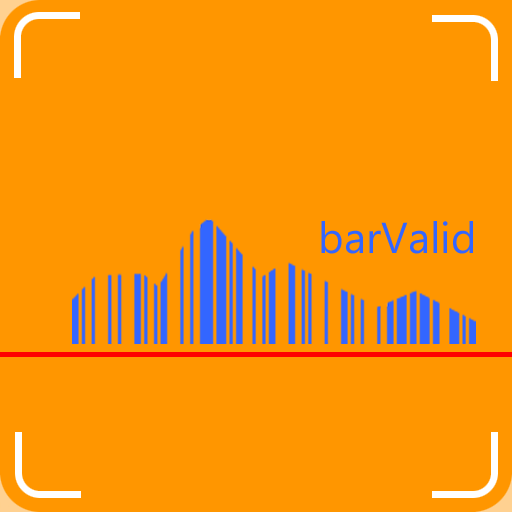ScanLife Barcode & QR Reader
Играйте на ПК с BlueStacks – игровой платформе для приложений на Android. Нас выбирают более 500 млн. игроков.
Страница изменена: 9 сентября 2019 г.
Play ScanLife Barcode & QR Reader on PC
Put a personal shopper in your pocket with ScanLife so you’ll always get the information you want most. Scan any product barcode, QR Code or Microsoft Tag and we’ll quickly find you more about it including prices, reviews and now even deliver you a list of local stores for purchasing!
You’ll also have access to a selection of the latest discounts, deals and special offers from thousands of national and local stores that change based on your interests and from the products you love or want.
Scan a product UPC barcode, we’ll help you find a variety of information:
- Price checking: find and compare prices from your favorite stores like Amazon, Toys R Us, Macy’s, Best Buy, Walmart, Target, and purchase right from your phone (depending on location)
- Map to local stores: receive a list of local stores where you can purchase the product
- Reviews: read what others are saying about the product
- Save all your scanning activity in your history and like products to save to Favorites
- NOTES ON PERMISSIONS -
We take your privacy seriously, so it is important to understand why we ask for certain permissions. Most of the permissions you see are to deliver QR Code content to your device like contact details or dialing a phone call if you choose to.
"INTERNET":
The app connects to the Internet to show content after you scan a barcode.
"ACCESS WIFI STATE and ACCESS NETWORK_STATE":
The app verifies if a network connection is available in order to connect to the Internet.
"CAMERA":
The app uses the camera to scan barcodes.
"ACCESS FINE LOCATION":
Location is used to give you more relevant information like local prices when available. You will be prompted before Location data is used.
"GET ACCOUNTS"
This is used to send periodic push notifications for deals and offers. You can disable this from the app settings under Notifications.
------------------------
scan, scanner, QR Code, qrcode, rewards, barcode, scancode, UPC, prices, price check, datamatrix, reviews, deals, coupons, reviews
Играйте в игру ScanLife Barcode & QR Reader на ПК. Это легко и просто.
-
Скачайте и установите BlueStacks на ПК.
-
Войдите в аккаунт Google, чтобы получить доступ к Google Play, или сделайте это позже.
-
В поле поиска, которое находится в правой части экрана, введите название игры – ScanLife Barcode & QR Reader.
-
Среди результатов поиска найдите игру ScanLife Barcode & QR Reader и нажмите на кнопку "Установить".
-
Завершите авторизацию в Google (если вы пропустили этот шаг в начале) и установите игру ScanLife Barcode & QR Reader.
-
Нажмите на ярлык игры ScanLife Barcode & QR Reader на главном экране, чтобы начать играть.