
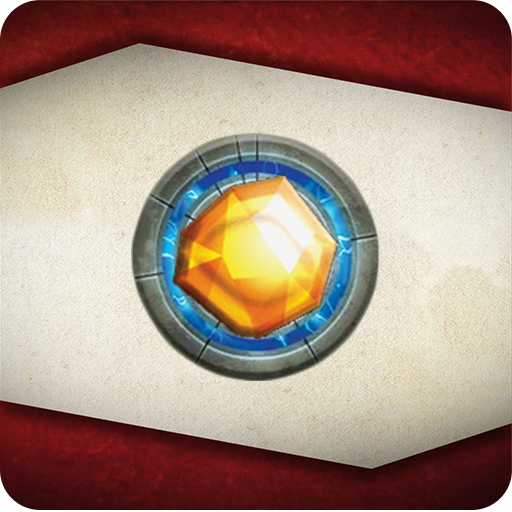
Tracking Companion for Keyforge
العب على الكمبيوتر الشخصي مع BlueStacks - نظام أندرويد للألعاب ، موثوق به من قبل أكثر من 500 مليون لاعب.
تم تعديل الصفحة في: 3 ديسمبر 2019
Play Tracking Companion for Keyforge on PC
You can also add decks in the app and track your wins/losses and write notes. You can enter a deck's URL to access it quickly and view its cards. If you add a new deck, "see deck" will send you to the official website where you can register as usual. Then just copy your new deck in the app.
There are no ads in the app.
This app is NOT official. Keyforge and assets belongs to FFG and this is just a fan app.
Not tested nor made for tablets.
العب Tracking Companion for Keyforge على جهاز الكمبيوتر. من السهل البدء.
-
قم بتنزيل BlueStacks وتثبيته على جهاز الكمبيوتر الخاص بك
-
أكمل تسجيل الدخول إلى Google للوصول إلى متجر Play ، أو قم بذلك لاحقًا
-
ابحث عن Tracking Companion for Keyforge في شريط البحث أعلى الزاوية اليمنى
-
انقر لتثبيت Tracking Companion for Keyforge من نتائج البحث
-
أكمل تسجيل الدخول إلى Google (إذا تخطيت الخطوة 2) لتثبيت Tracking Companion for Keyforge
-
انقر على أيقونة Tracking Companion for Keyforge على الشاشة الرئيسية لبدء اللعب



