
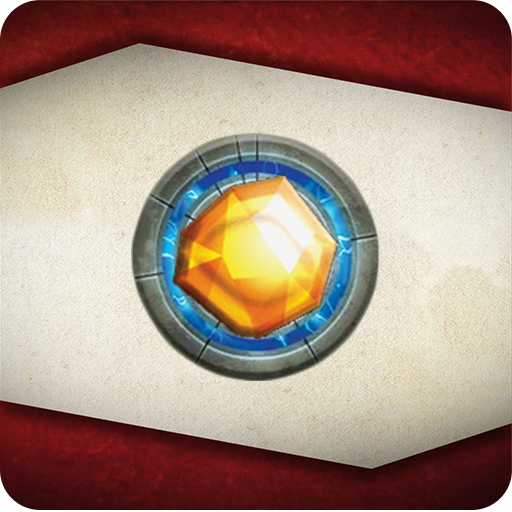
Tracking Companion for Keyforge
Spiele auf dem PC mit BlueStacks - der Android-Gaming-Plattform, der über 500 Millionen Spieler vertrauen.
Seite geändert am: 3. Dezember 2019
Play Tracking Companion for Keyforge on PC
You can also add decks in the app and track your wins/losses and write notes. You can enter a deck's URL to access it quickly and view its cards. If you add a new deck, "see deck" will send you to the official website where you can register as usual. Then just copy your new deck in the app.
There are no ads in the app.
This app is NOT official. Keyforge and assets belongs to FFG and this is just a fan app.
Not tested nor made for tablets.
Spiele Tracking Companion for Keyforge auf dem PC. Der Einstieg ist einfach.
-
Lade BlueStacks herunter und installiere es auf deinem PC
-
Schließe die Google-Anmeldung ab, um auf den Play Store zuzugreifen, oder mache es später
-
Suche in der Suchleiste oben rechts nach Tracking Companion for Keyforge
-
Klicke hier, um Tracking Companion for Keyforge aus den Suchergebnissen zu installieren
-
Schließe die Google-Anmeldung ab (wenn du Schritt 2 übersprungen hast), um Tracking Companion for Keyforge zu installieren.
-
Klicke auf dem Startbildschirm auf das Tracking Companion for Keyforge Symbol, um mit dem Spielen zu beginnen



