
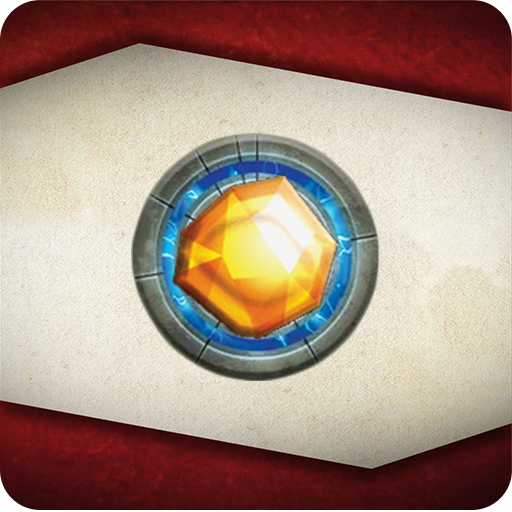
Tracking Companion for Keyforge
엔터테인먼트 | Lucas Comeau-Ponton
5억명 이상의 게이머가 신뢰하는 안드로이드 게임 플랫폼 BlueStacks으로 PC에서 플레이하세요.
Play Tracking Companion for Keyforge on PC
The app lets you track your Æmber, keys, chains, etc. You can select the current key cost and forge a key when ready. You can use it with two players. Some cards are even implemented in the app to automatically make some actions (it only does the actions, if playing the card gives any Æmber be sure to add it before). There is also a simplified mode if you only want to track chains and keys and only use physical Æmber tokens.
You can also add decks in the app and track your wins/losses and write notes. You can enter a deck's URL to access it quickly and view its cards. If you add a new deck, "see deck" will send you to the official website where you can register as usual. Then just copy your new deck in the app.
There are no ads in the app.
This app is NOT official. Keyforge and assets belongs to FFG and this is just a fan app.
Not tested nor made for tablets.
You can also add decks in the app and track your wins/losses and write notes. You can enter a deck's URL to access it quickly and view its cards. If you add a new deck, "see deck" will send you to the official website where you can register as usual. Then just copy your new deck in the app.
There are no ads in the app.
This app is NOT official. Keyforge and assets belongs to FFG and this is just a fan app.
Not tested nor made for tablets.
PC에서 Tracking Companion for Keyforge 플레이해보세요.
-
BlueStacks 다운로드하고 설치
-
Google Play 스토어에 로그인 하기(나중에 진행가능)
-
오른쪽 상단 코너에 Tracking Companion for Keyforge 검색
-
검색 결과 중 Tracking Companion for Keyforge 선택하여 설치
-
구글 로그인 진행(만약 2단계를 지나갔을 경우) 후 Tracking Companion for Keyforge 설치
-
메인 홈화면에서 Tracking Companion for Keyforge 선택하여 실행



