
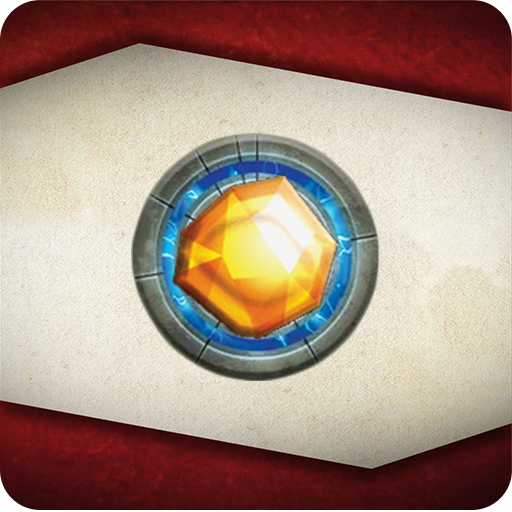
Tracking Companion for Keyforge
Graj na PC z BlueStacks – Platforma gamingowa Android, która uzyskała zaufanie ponad 500 milionów graczy!
Strona zmodyfikowana w dniu: 3 grudnia 2019
Play Tracking Companion for Keyforge on PC
You can also add decks in the app and track your wins/losses and write notes. You can enter a deck's URL to access it quickly and view its cards. If you add a new deck, "see deck" will send you to the official website where you can register as usual. Then just copy your new deck in the app.
There are no ads in the app.
This app is NOT official. Keyforge and assets belongs to FFG and this is just a fan app.
Not tested nor made for tablets.
Zagraj w Tracking Companion for Keyforge na PC. To takie proste.
-
Pobierz i zainstaluj BlueStacks na PC
-
Zakończ pomyślnie ustawienie Google, aby otrzymać dostęp do sklepu Play, albo zrób to później.
-
Wyszukaj Tracking Companion for Keyforge w pasku wyszukiwania w prawym górnym rogu.
-
Kliknij, aby zainstalować Tracking Companion for Keyforge z wyników wyszukiwania
-
Ukończ pomyślnie rejestrację Google (jeśli krok 2 został pominięty) aby zainstalować Tracking Companion for Keyforge
-
Klinij w ikonę Tracking Companion for Keyforge na ekranie startowym, aby zacząć grę



