
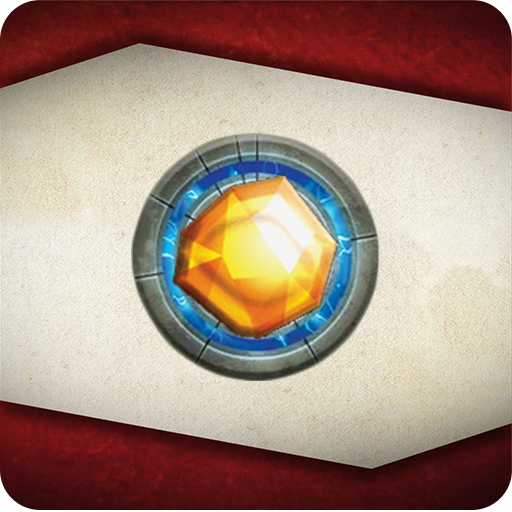
Tracking Companion for Keyforge
Играйте на ПК с BlueStacks – игровой платформе для приложений на Android. Нас выбирают более 500 млн. игроков.
Страница изменена: 3 декабря 2019 г.
Play Tracking Companion for Keyforge on PC
You can also add decks in the app and track your wins/losses and write notes. You can enter a deck's URL to access it quickly and view its cards. If you add a new deck, "see deck" will send you to the official website where you can register as usual. Then just copy your new deck in the app.
There are no ads in the app.
This app is NOT official. Keyforge and assets belongs to FFG and this is just a fan app.
Not tested nor made for tablets.
Играйте в игру Tracking Companion for Keyforge на ПК. Это легко и просто.
-
Скачайте и установите BlueStacks на ПК.
-
Войдите в аккаунт Google, чтобы получить доступ к Google Play, или сделайте это позже.
-
В поле поиска, которое находится в правой части экрана, введите название игры – Tracking Companion for Keyforge.
-
Среди результатов поиска найдите игру Tracking Companion for Keyforge и нажмите на кнопку "Установить".
-
Завершите авторизацию в Google (если вы пропустили этот шаг в начале) и установите игру Tracking Companion for Keyforge.
-
Нажмите на ярлык игры Tracking Companion for Keyforge на главном экране, чтобы начать играть.



