
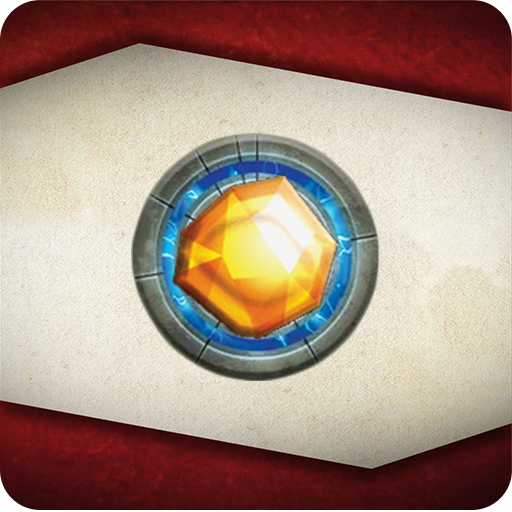
Tracking Companion for Keyforge
เล่นบน PC ผ่าน BlueStacks - Android Gaming Platform ที่ได้รับความไว้วางใจจากเกมเมอร์ 500 ล้านคนทั่วโลก
Page Modified on: 3 ธันวาคม 2562
Play Tracking Companion for Keyforge on PC
You can also add decks in the app and track your wins/losses and write notes. You can enter a deck's URL to access it quickly and view its cards. If you add a new deck, "see deck" will send you to the official website where you can register as usual. Then just copy your new deck in the app.
There are no ads in the app.
This app is NOT official. Keyforge and assets belongs to FFG and this is just a fan app.
Not tested nor made for tablets.
เล่น Tracking Companion for Keyforge บน PC ได้ง่ายกว่า
-
ดาวน์โหลดและติดตั้ง BlueStacks บน PC ของคุณ
-
ลงชื่อเข้าใช้แอคเคาท์ Google เพื่อเข้าสู่ Play Store หรือทำในภายหลัง
-
ค้นหา Tracking Companion for Keyforge ในช่องค้นหาด้านขวาบนของโปรแกรม
-
คลิกเพื่อติดตั้ง Tracking Companion for Keyforge จากผลการค้นหา
-
ลงชื่อเข้าใช้บัญชี Google Account (หากยังไม่ได้ทำในขั้นที่ 2) เพื่อติดตั้ง Tracking Companion for Keyforge
-
คลิกที่ไอคอน Tracking Companion for Keyforge ในหน้าจอเพื่อเริ่มเล่น



